- Published on
12 Best Markdown Editors for 2026 (Our Top Picks)
- Authors

- Name
- Tony
- @shyeditor
Choosing the best markdown editor isn't just about finding a place to type; it's about optimizing your entire writing workflow for speed, focus, and efficiency. For writers, developers, and academics, Markdown syntax strips away the distracting clutter of traditional word processors, letting you concentrate purely on the content. The right editor enhances this experience, transforming a simple text file into a powerful, organized, and portable document. It eliminates friction between your ideas and the final published work, whether that's a novel, a technical manual, a blog post, or academic research.
This guide moves beyond generic feature lists to provide an in-depth analysis of the top markdown editors available today. We'll examine the practical strengths and weaknesses of each tool, from minimalist writing environments to feature-rich powerhouses. You will discover which editor aligns best with your specific needs, whether you require seamless cloud synchronization, robust file organization, or advanced publishing options. We’ll start with a standout option, ShyEditor, which integrates unique AI capabilities directly into the markdown environment. For those looking to augment their process further, exploring how other powerful resources can complement your writing, such as these essential AI writing tools for authors, can provide even greater benefits. Let's find the perfect tool to elevate your writing.
1. ShyEditor
ShyEditor distinguishes itself as arguably the best markdown editor by integrating a sophisticated AI assistant directly into the writing workflow. This isn't just a grammar checker; it's a creative partner that adapts to your unique voice. For a novelist struggling with a plot point, the AI can offer narrative suggestions. For an academic, it can help rephrase complex arguments for clarity, while also managing citations seamlessly with built-in bibliography support for styles like APA and MLA. This fusion of a clean markdown interface with intelligent, context-aware assistance makes it uniquely powerful for sustained, complex writing projects.

Its comprehensive organizational tools, including version control, tags, and a smart search function, are particularly beneficial for researchers and content creators managing large volumes of notes and drafts. The minimalist, customizable interface ensures you can focus without distraction. While the free plan's AI credits are limited, they provide a solid trial of its core power. The professional plan unlocks its full potential, making it an indispensable tool for serious writers.
Key Information:
- Best For: Novelists, academics, bloggers, and researchers needing both creative and organizational support.
- Pricing: Robust free plan available. Pro plan is $12/month.
- Website: shyeditor.com
2. Typora
Typora delivers a uniquely seamless "what you see is what you mean" experience, making it a strong contender for the best markdown editor for purists. Instead of a split-pane view with code on one side and a preview on the other, Typora renders your Markdown syntax in real-time within a single, clean window. Typing # Heading instantly transforms into a formatted heading, creating an intuitive and distraction-free environment. This approach is ideal for writers who want to focus purely on content without the cognitive load of mentally translating syntax into its final appearance.
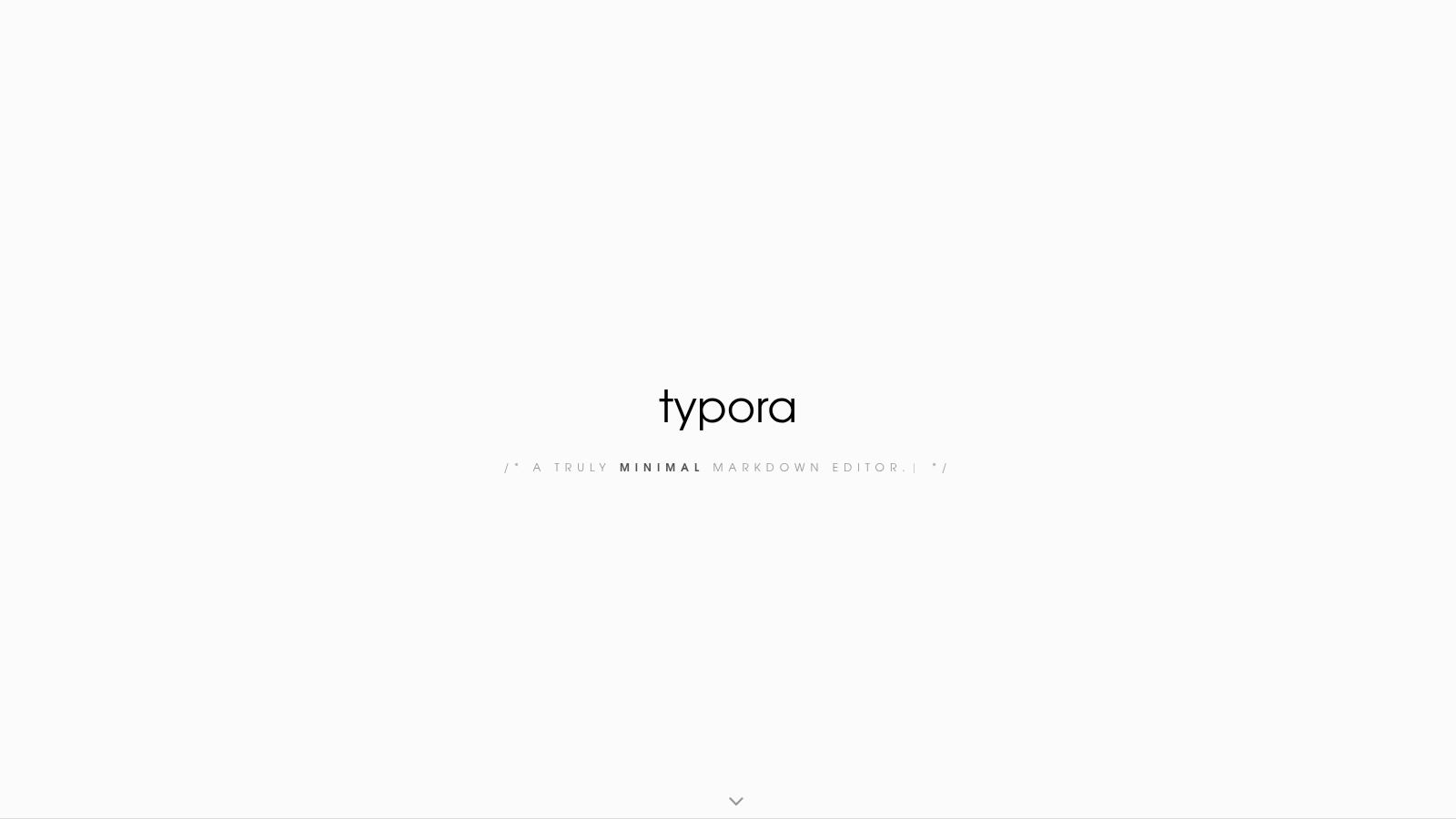
The editor's power extends beyond basic text with robust support for complex elements like tables, mathematical formulas using LaTeX, and even diagrams such as sequence charts and flowcharts. Its outline panel provides effortless navigation through long documents, a crucial feature for students and technical writers. While it lacks the collaborative features and AI assistance of tools like ShyEditor, its beautiful interface, extensive export options (PDF, Word, HTML), and one-time purchase model make it a fantastic, focused tool for individual desktop users who prioritize a polished writing process.
Key Information:
- Best For: Technical writers, students, and minimalists who want a distraction-free, real-time rendering experience.
- Pricing: One-time purchase of $14.99 for a lifetime license.
- Website: typora.io
3. Visual Studio Code (VS Code)
While primarily known as a powerhouse code editor for developers, Visual Studio Code transforms into one of the best markdown editor options available through its extensive extension ecosystem. It's the ideal choice for technical writers, developers documenting projects, or anyone who already lives within the VS Code environment. Its power lies in its unparalleled customizability; you can build a tailored writing environment with extensions for live previews, linting, and enhanced syntax highlighting that goes beyond what many dedicated editors offer.
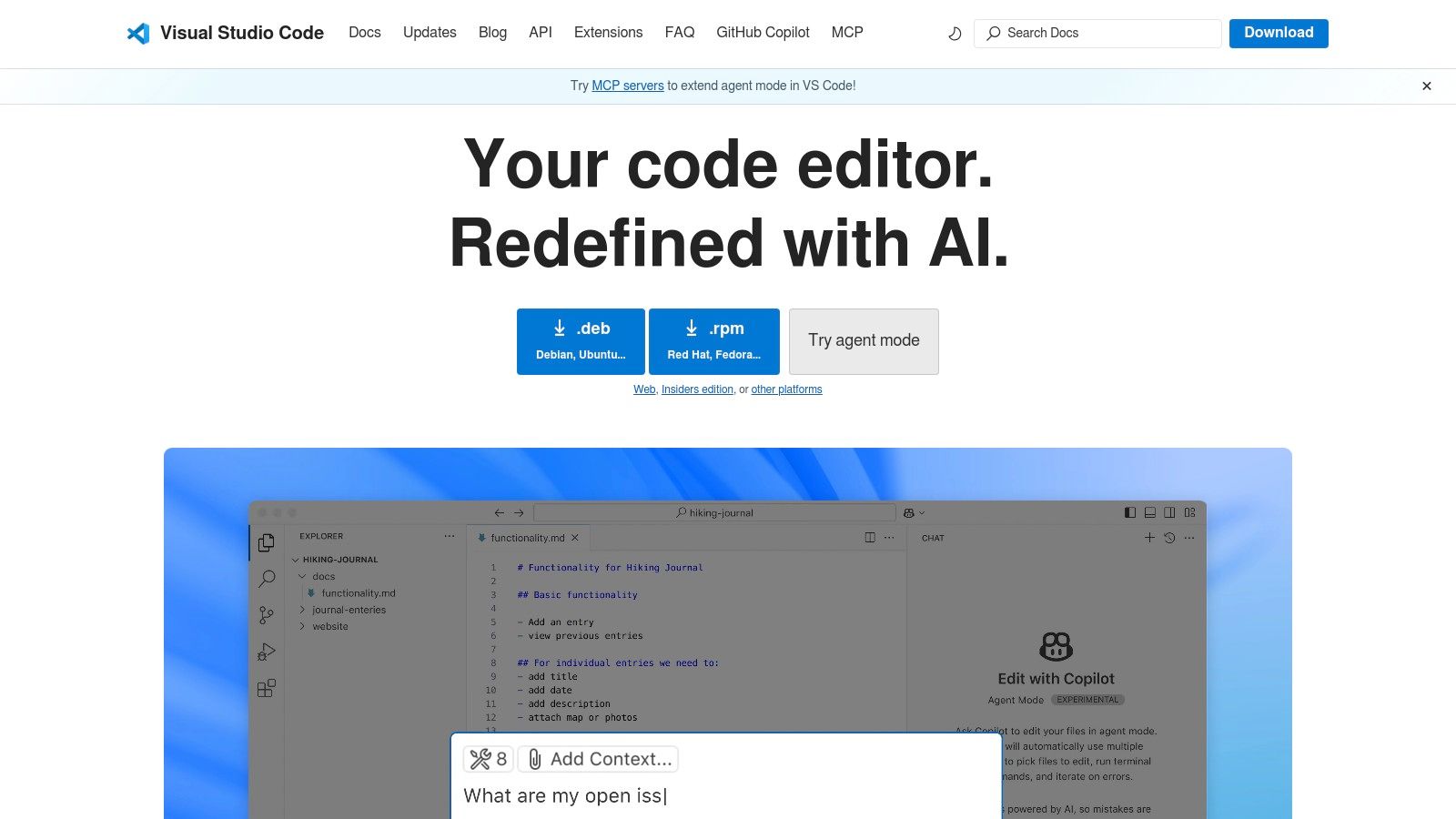
The true advantage for technical content is its integrated terminal and Git version control. You can write your documentation, commit changes, and manage your repository without ever leaving the application. This creates a seamless workflow that dedicated writing apps cannot match. Although it requires some initial setup to install the right extensions (like "Markdown All in One"), the investment pays off with a highly efficient, powerful, and completely free tool. To get started with the syntax, you can explore the basics of Markdown to accelerate your learning curve.
Key Information:
- Best For: Developers, technical writers, and users who want a single, highly customizable tool for both coding and writing.
- Pricing: Completely free and open-source.
- Website: code.visualstudio.com
4. Obsidian
Obsidian positions itself less as a simple text editor and more as a powerful second brain. It leverages local markdown files to build an intricate personal knowledge base, making it an exceptional choice for users who value data ownership and offline access. Its core strength lies in its bidirectional linking and graph view, which allow writers and researchers to visually map the connections between concepts, characters, or research papers. This makes it an invaluable tool for untangling complex narratives or academic theories, providing a unique spatial understanding of your work that a standard linear editor simply cannot offer.
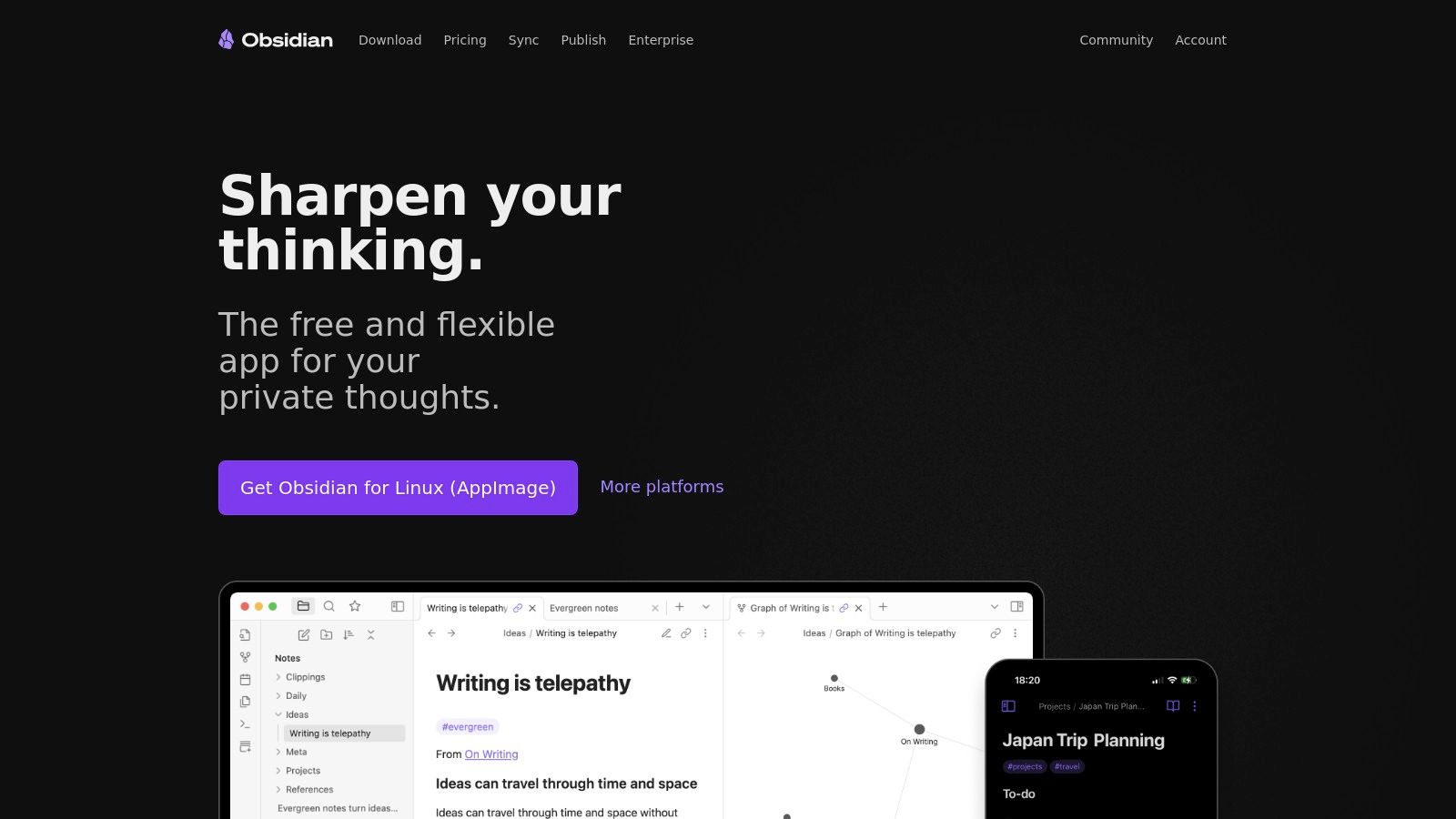
While its feature set can present a steeper learning curve compared to more straightforward editors, the investment pays off for those building a long-term knowledge repository. The highly active community and extensive plugin library allow you to customize the experience completely, adding everything from Kanban boards to advanced citation managers. This customizability makes it a strong contender, though for those seeking AI-driven writing assistance like in ShyEditor, you would need to integrate third-party solutions. Obsidian excels as a markdown editor focused on connection and personal knowledge management.
Key Information:
- Best For: Academics, researchers, and world-building writers who need to map and connect complex ideas.
- Pricing: Free for personal use. Commercial license starts at $50/user per year.
- Website: obsidian.md
5. iA Writer
iA Writer carves out its space in the market by championing an uncompromisingly minimalist and focused writing environment. Its core philosophy is to remove all visual distractions, allowing writers to concentrate purely on their words. The standout feature, Focus Mode, achieves this by highlighting only the current sentence or paragraph, fading everything else into the background. This is exceptionally effective for drafting long-form content, such as a book chapter or an in-depth report, where maintaining a steady flow of thought is critical. Unlike more feature-heavy editors, iA Writer’s strength lies in what it removes, not what it adds, making it a powerful tool for pure writing sessions.
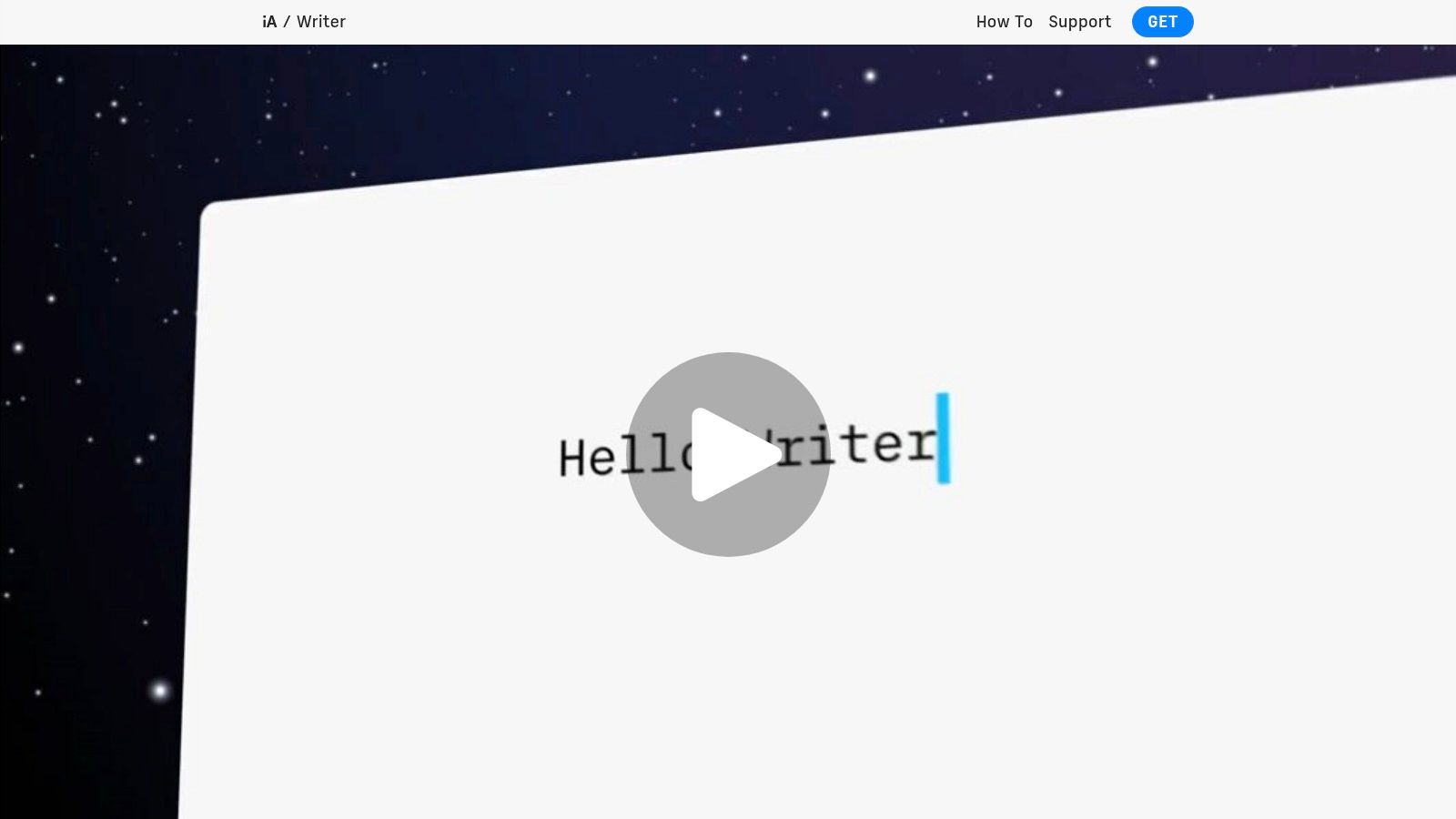
The app's utility extends beyond simple text with its content block system, allowing for the seamless embedding of images, tables, and even other files directly within a document. This makes it a surprisingly versatile markdown editor for technical writers and bloggers who need to integrate mixed media. Its Style Check feature analyzes text to pinpoint redundancies and cliches, helping to refine prose. While its intentional lack of customization can be a drawback for users who prefer tweaking their environment, iA Writer excels as a cross-platform solution for those who value focus above all else, offering a consistent, clean experience from desktop to mobile.
Key Information:
- Best For: Journalists, students, and long-form writers who prioritize a distraction-free environment.
- Pricing: One-time purchase of $49.99 for macOS/Windows, separate purchases for iOS/Android.
- Website: ia.net/writer
6. Ulysses
Ulysses positions itself as a premium, all-in-one writing environment designed exclusively for the Apple ecosystem. It excels by combining a clean, focused markdown editor with a powerful, library-based organizational system. For a blogger or journalist, this means every article, from initial idea to published post, can live within a single, searchable interface. The ability to set writing goals with deadlines and track progress on a per-sheet or group basis provides tangible motivation, making it an excellent tool for NaNoWriMo participants or academics working toward a word count on their thesis. Its direct publishing feature to platforms like WordPress and Medium is a significant workflow enhancement, streamlining content delivery.
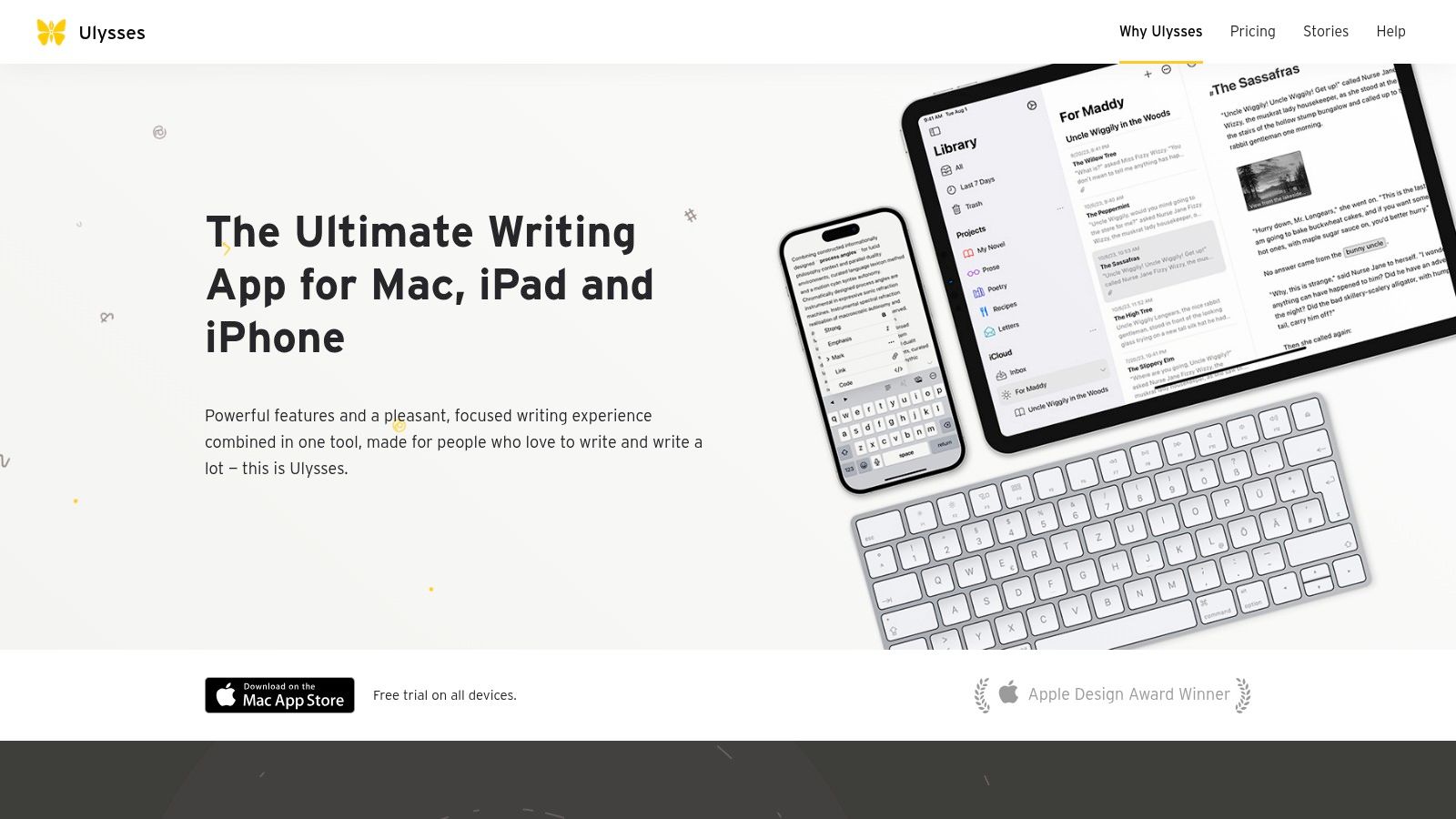
The seamless iCloud synchronization across macOS and iOS is a core strength, ensuring your work is always available whether you're at your desk or on the go. While its subscription model and platform exclusivity are definite drawbacks for non-Apple users, for those invested in the ecosystem, Ulysses offers a polished and cohesive experience that few other markdown editors can match. Its robust export options, including PDF and ePub with professional styling, further solidify its place as a top-tier choice for serious writers who value organization and a distraction-free environment.
Key Information:
- Best For: Bloggers, journalists, academics, and novelists deeply integrated into the Apple ecosystem.
- Pricing: Subscription-based at 49.99/year.
- Website: ulysses.app
7. Mark Text
Mark Text carves out its niche as a strong candidate for the best markdown editor by prioritizing a seamless, distraction-free writing experience. Unlike tools packed with complex features, its core strength is its elegant simplicity and real-time preview that feels truly WYSIWYG (What You See Is What You Get). As you type Markdown syntax for a table or a math expression using KaTeX, it renders instantly, removing the disconnect between your code and the final output. This makes it exceptionally beginner-friendly for students or new bloggers just learning Markdown.
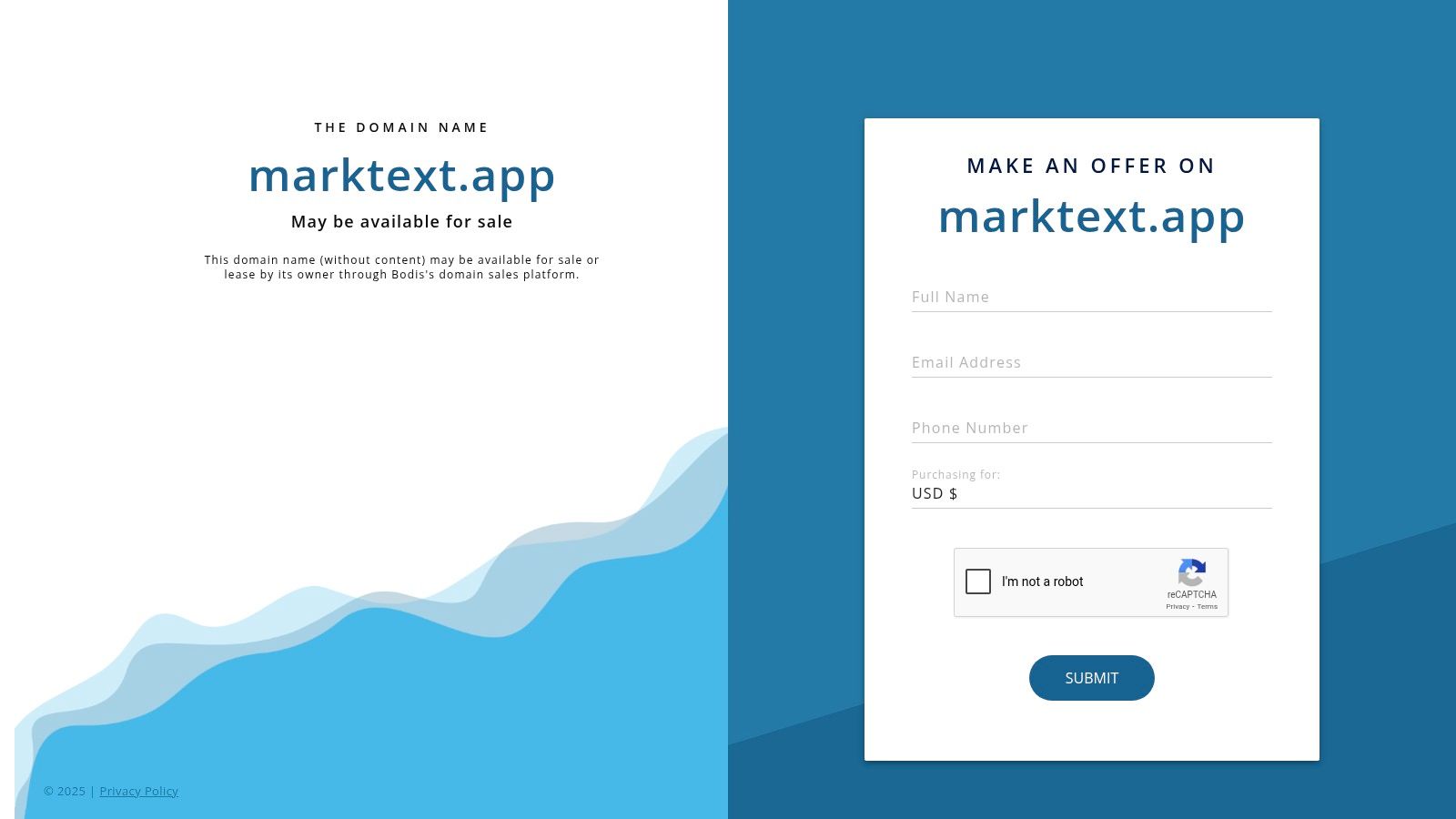
Its commitment to open-source principles and cross-platform availability (Windows, macOS, Linux) ensures accessibility for everyone, without a price barrier. For developers and technical writers, its support for GitHub Flavored Markdown (GFM) is a significant advantage for documentation and README files. While it lacks the advanced organizational features or AI assistance found in premium tools like ShyEditor, its lightweight performance and clean interface make it a superb choice for focused, everyday writing tasks where speed and clarity are paramount.
Key Information:
- Best For: Students, technical writers, and anyone seeking a fast, free, and straightforward Markdown editor.
- Pricing: Completely free and open-source.
- Website: marktext.app
8. MacDown
For macOS users seeking a straightforward, no-cost solution, MacDown stands out as a strong candidate for the best markdown editor. As a free and open-source tool, it delivers a clean, classic dual-pane interface that is both lightweight and highly responsive. Its core strength lies in its simplicity and reliability, offering an excellent live preview with synchronized scrolling, which ensures that what you write is exactly what you see. This makes it ideal for users who need to quickly draft documents, blog posts, or technical documentation without the overhead of more complex applications.

The editor supports advanced Markdown syntax, including tables, footnotes, and even LaTeX-style math expressions, catering to academic and technical writers. A significant advantage is its customizability; users can alter themes, syntax highlighting, and even the CSS for the preview pane to match their personal workflow or brand guidelines. While it lacks the advanced organizational or AI-powered features found in premium tools like ShyEditor, its focused approach on the essential writing and previewing experience makes it a beloved and practical choice for many Mac purists who value performance and control.
Key Information:
- Best For: macOS users, developers, and writers looking for a free, fast, and customizable editor.
- Pricing: Completely free and open-source.
- Website: https://macdown.uranusjr.com/
9. Dillinger
Dillinger is a powerful, cloud-based markdown editor that shines due to its simplicity and accessibility. As a browser-based, open-source tool, it requires no installation, allowing you to start writing immediately on any device with an internet connection. Its core strength lies in its seamless integration with popular cloud services like Dropbox, Google Drive, and GitHub. This makes it an excellent choice for writers and developers who need to access and sync their documents across different platforms without being tied to a single machine. The live preview panel with synchronized scrolling is particularly effective, offering immediate visual feedback as you type.
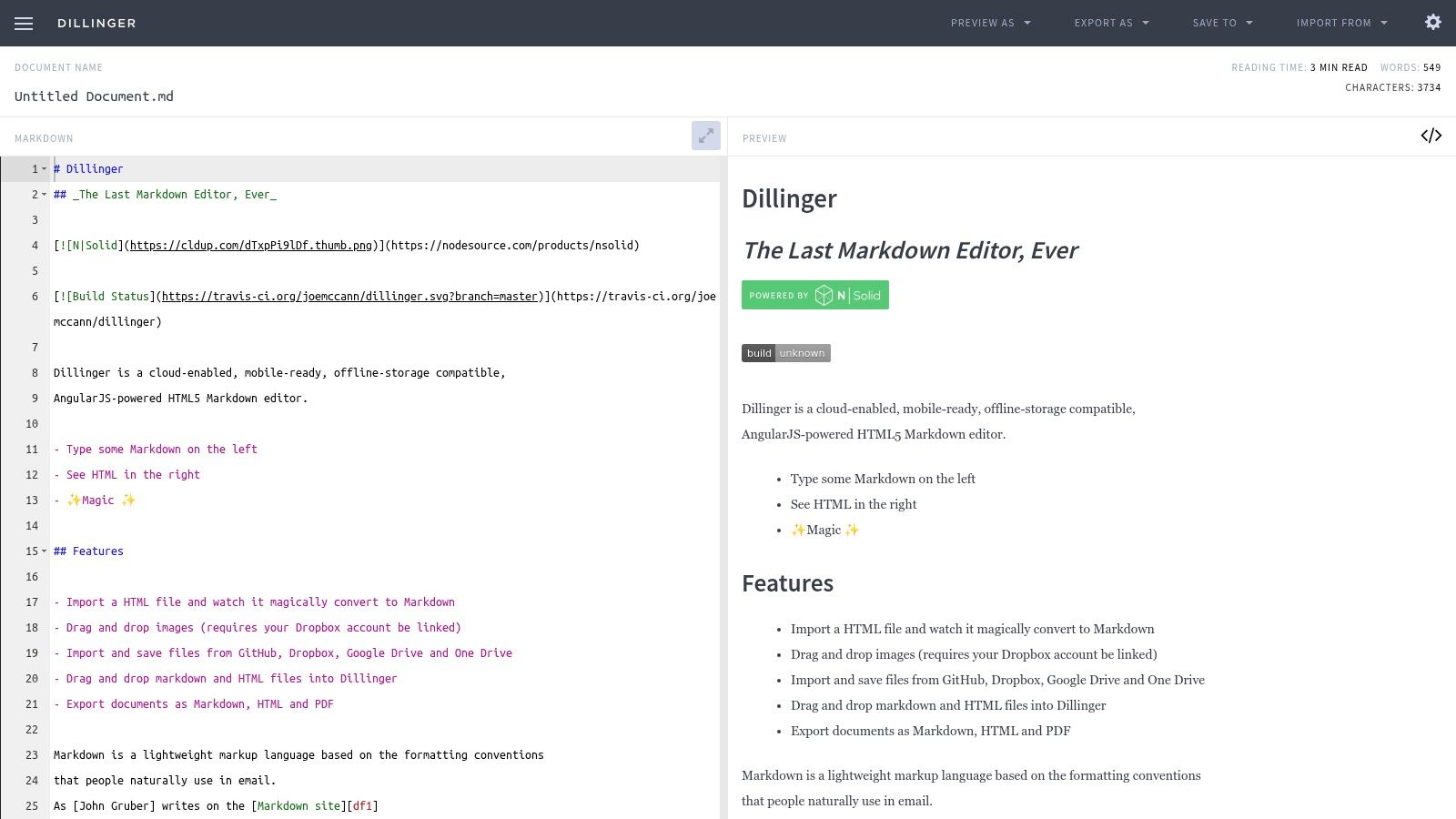
While it may not have the advanced AI features of a tool like ShyEditor, Dillinger serves a different but equally important purpose. It is arguably the best markdown editor for quick edits, collaborative drafts, or writing on the go. Its offline storage support ensures your work is saved even if your connection drops, and its ability to export to HTML and PDF makes it a versatile tool for quick content publishing. For users who prioritize speed, accessibility, and direct cloud integration over deep customization, Dillinger offers a streamlined and highly effective experience.
Key Information:
- Best For: Developers, content creators, and students needing a fast, accessible, and cloud-integrated editor.
- Pricing: Completely free and open-source.
- Website: dillinger.io
10. Zettlr
Zettlr carves out its niche as a contender for the best markdown editor by catering specifically to the rigorous demands of academics, researchers, and students. It is engineered from the ground up to support complex scholarly writing, moving beyond simple text editing to become a full-fledged research hub. Its standout feature is the deep integration of citation management, allowing users to connect to reference managers like Zotero or JabRef and insert citations effortlessly. This, combined with its powerful Zettelkasten-based note-taking system, allows for the organic development of interconnected ideas into a cohesive manuscript.
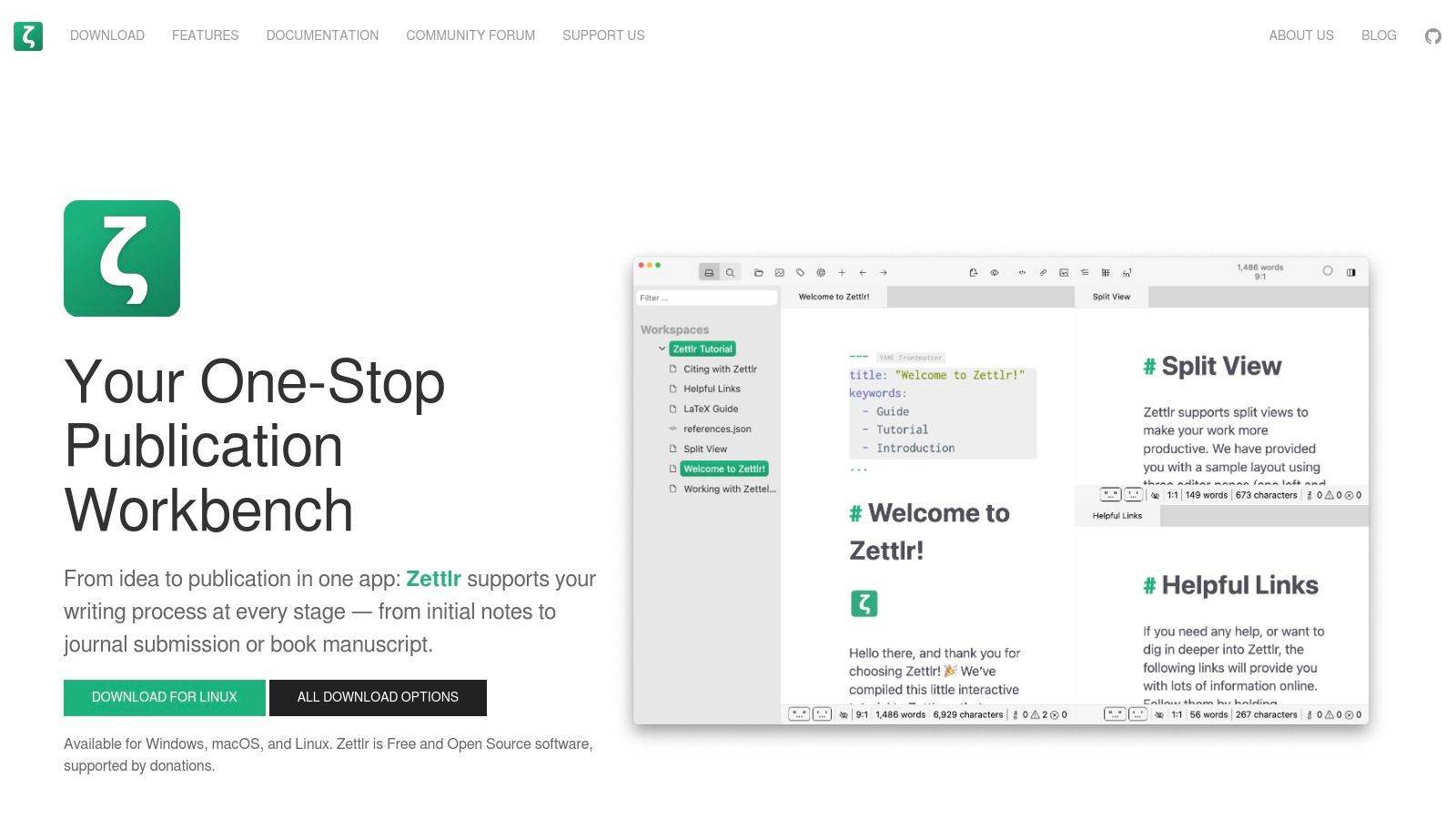
While the feature set is immensely powerful for its target audience, it presents a steeper learning curve compared to more minimalist editors. The interface can initially feel cluttered to those seeking a simple, distraction-free writing space. However, for anyone managing a thesis, dissertation, or research paper, the ability to organize complex documents with tags, structure extensive projects, and export to academic formats like PDF and LaTeX is invaluable. As a free and open-source tool, it offers unparalleled power without a price tag, making it an essential asset for scholarly work.
Key Information:
- Best For: Academics, researchers, and students managing extensive research notes and writing complex papers.
- Pricing: Completely free and open-source.
- Website: zettlr.com
11. StackEdit
StackEdit stands out as a powerful, browser-based Markdown editor that brings the convenience of the cloud to your writing process. Its major strength lies in its robust synchronization capabilities with services like Google Drive and Dropbox, allowing you to access and edit documents from any device without installation. This makes it an excellent choice for users who frequently switch between computers. The editor also includes a valuable offline mode, saving your work locally so you can continue writing even without an internet connection, with changes syncing automatically once you're back online.

For technical writers and academics, StackEdit is one of the best markdown editor options due to its built-in support for LaTeX expressions for mathematical formulas and UML diagrams for software modeling. Its real-time collaboration and version control features are particularly useful for teams working on shared documentation. While its feature-rich interface can initially seem a bit complex for absolute beginners, its power and flexibility are undeniable for more demanding projects. Unlike specialized tools like ShyEditor that focus on AI-assisted writing, StackEdit prioritizes accessibility and technical documentation features.
Key Information:
- Best For: Technical writers, developers, students, and collaborative teams needing cloud access and specialized formatting.
- Pricing: Free to use.
- Website: stackedit.io
12. Bear
Bear is a beautifully designed markdown editor exclusively for the Apple ecosystem, appealing to writers who value aesthetics and seamless synchronization. It masterfully balances a rich feature set with an uncluttered, elegant interface. Unlike more technical editors, Bear focuses on the writing experience, using a powerful tagging system with nested tags (#writing/novel/chapter1) instead of traditional folders. This flexible organization allows for a fluid, non-linear approach to managing notes, research, and drafts, making it a favorite among bloggers and content creators who juggle multiple projects simultaneously.
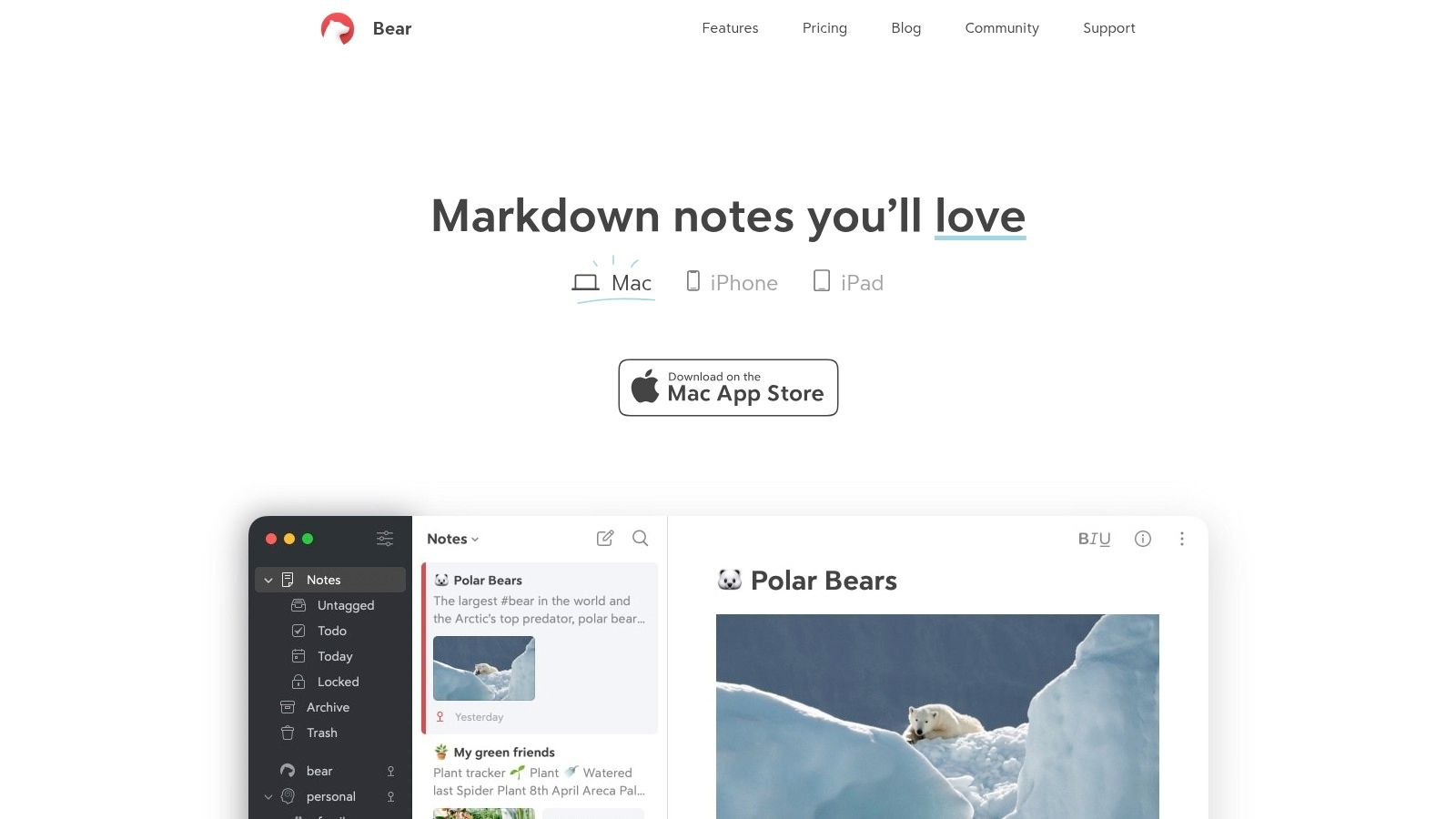
While it may not have the AI-driven capabilities of a tool like ShyEditor, its strength lies in its simplicity and ecosystem integration. The flawless iCloud sync between Mac, iPhone, and iPad ensures your work is always available and up-to-date, a crucial feature for writers on the move. The focus mode and various themes help create a personalized, distraction-free environment. While the free version is functional, the Pro subscription is necessary to unlock essential features like advanced export options (PDF, DOCX) and device synchronization, positioning it as a premium choice for dedicated Apple users.
Key Information:
- Best For: Bloggers, content creators, and writers deeply invested in the Apple ecosystem who prioritize design and organization.
- Pricing: Core features are free. Pro plan is 29.99/year.
- Website: bear.app
Final Thoughts: Your Perfect Writing Partner Awaits
Navigating the expansive world of text editors can feel overwhelming, but our journey through the top contenders has hopefully illuminated the path to your ideal tool. We've dissected everything from minimalist, distraction-free environments like iA Writer to powerful, extensible platforms such as Visual Studio Code. The key takeaway is that the best markdown editor isn't a one-size-fits-all solution; it's a deeply personal choice tethered to your specific workflow, writing habits, and ultimate goals.
The sheer diversity of options, from the knowledge management prowess of Obsidian and Zettlr to the polished, Apple-centric experience of Ulysses and Bear, underscores a fundamental truth: Markdown is more than just a syntax. It's the foundation for a modern, efficient, and portable writing ecosystem. Your choice of editor is the gateway to unlocking that potential.
How to Choose Your Editor
To make a final decision, move beyond feature lists and focus on your practical needs. Ask yourself a few critical questions:
- What is my primary use case? A novelist’s needs diverge significantly from a technical blogger's. Are you building a "second brain" with interlinked notes, drafting a manuscript, or publishing directly to the web? Your answer will immediately narrow the field. For instance, Obsidian is unmatched for networked thought, while VS Code excels for writers working alongside code.
- How important is the user experience? Do you thrive in a spartan, uncluttered interface like Typora or iA Writer, or do you prefer having every tool and panel at your fingertips? Consider whether a what-you-see-is-what-you-get (WYSIWYG) live preview is a must-have or a distraction.
- What is my budget and ecosystem? Are you willing to invest in a subscription like Ulysses for its seamless iCloud sync, or do you prefer a free, open-source alternative like Mark Text? Your operating system is also a major factor, as some of the best tools are exclusive to macOS.
Key Considerations for Implementation
Once you’ve made a choice, successful adoption requires more than just downloading the app. Consider how it will integrate into your life. Think about file organization, cloud synchronization (like Dropbox or iCloud Drive), and your export requirements (PDF, HTML, DOCX). Spend an hour setting up your preferred theme, fonts, and any essential plugins. This initial investment in customization pays dividends in long-term productivity and comfort.
While we've covered the established leaders, the landscape is always shifting. Beyond our top picks, new and emerging platforms like the tnote.ai editor are constantly evolving, offering fresh perspectives on markdown editing that you might find valuable.
Ultimately, the goal is to find a tool that fades into the background, allowing your ideas to flow effortlessly onto the page. The best markdown editor is the one you forget you're using. It should feel less like software and more like an extension of your own mind, a reliable partner in your creative or professional endeavors.
If your priority is not just writing, but writing better and faster, then an AI-enhanced workflow is the clear next step. ShyEditor was designed from the ground up to integrate this intelligence directly into the markdown experience, helping you overcome writer's block and refine your prose. See for yourself how AI can transform your writing process.