- Published on
The 12 Best Distraction Free Writing App Options for 2026
- Authors

- Name
- Tony
- @shyeditor
Finding the perfect distraction free writing app can fundamentally change your entire creative process. The modern writer's biggest challenge isn't a lack of ideas; it's the constant barrage of notifications, browser tabs, and system alerts pulling your attention away from the blank page. These interruptions break your flow, disrupt your concentration, and ultimately hinder your ability to produce your best work, whether you're a novelist, academic, or blogger. A dedicated writing environment strips away these digital distractions, allowing you to focus purely on your words and ideas.
This guide moves beyond simple feature lists to provide an in-depth analysis of the top tools available. We will explore each distraction free writing app with a critical eye, highlighting not just its strengths but also its limitations and specific use-case scenarios. You will find practical insights, honest assessments, and screenshots to help you visualize how each platform works. Our goal is to help you identify the one application that aligns perfectly with your specific workflow, from minimalist text editors to powerful long-form project management tools. This resource is designed to cut through the noise and connect you directly with the app that will finally let you write in peace. We'll start with our top recommendation, Shy Editor, before diving into other popular choices.
1. ShyEditor
ShyEditor stands out as our top recommendation, offering a powerful and sophisticated environment that masterfully blends deep writing tools with a truly minimalist interface. It’s more than just a blank page; it’s a comprehensive ecosystem designed for serious writers who demand both focus and functionality. This platform excels by integrating an advanced AI assistant directly into its core, providing contextual grammar and style feedback that adapts to your unique voice, rather than imposing a generic one.

This makes it an exceptional distraction free writing app for novelists shaping character dialogue or academics refining complex arguments. The intuitive markdown editor and over a dozen customizable themes allow you to create a personalized, low-strain workspace perfect for long sessions.
Key Strengths and Use Cases
ShyEditor’s strength lies in its robust organizational capabilities. While other apps focus solely on the writing, this platform provides built-in version control, a knowledge base, and a file library. This is a game-changer for researchers or journalists who need to keep notes, sources, and drafts interconnected and easily accessible without leaving the app.
- Best for: Novelists, academics, bloggers, and professional writers needing an all-in-one project management and writing tool.
- Key Feature: The adaptive AI assistant provides high-level feedback, helping improve clarity, tone, and flow beyond simple grammar checks.
- Practical Tip: Use the version control feature to experiment with different story branches or article drafts without fear of losing your original work.
Pricing and Access
ShyEditor operates on a freemium model, making its core features accessible to everyone. The free plan is generous, but for power users, the Pro subscription ($12/month) unlocks advanced AI tools like image generation, expanded storage, and priority support, providing professional-grade capabilities at a competitive price.
- Website: https://www.shyeditor.com
2. Calmly Writer
Calmly Writer is a superb distraction free writing app that excels in its simplicity and singular focus on the text. As you begin typing, the user interface gracefully fades away, leaving only your words on the screen. This clean, open-canvas approach is perfect for writers who find themselves easily sidetracked by complex menus and formatting toolbars. It helps you enter a state of flow by removing all non-essential visual elements.
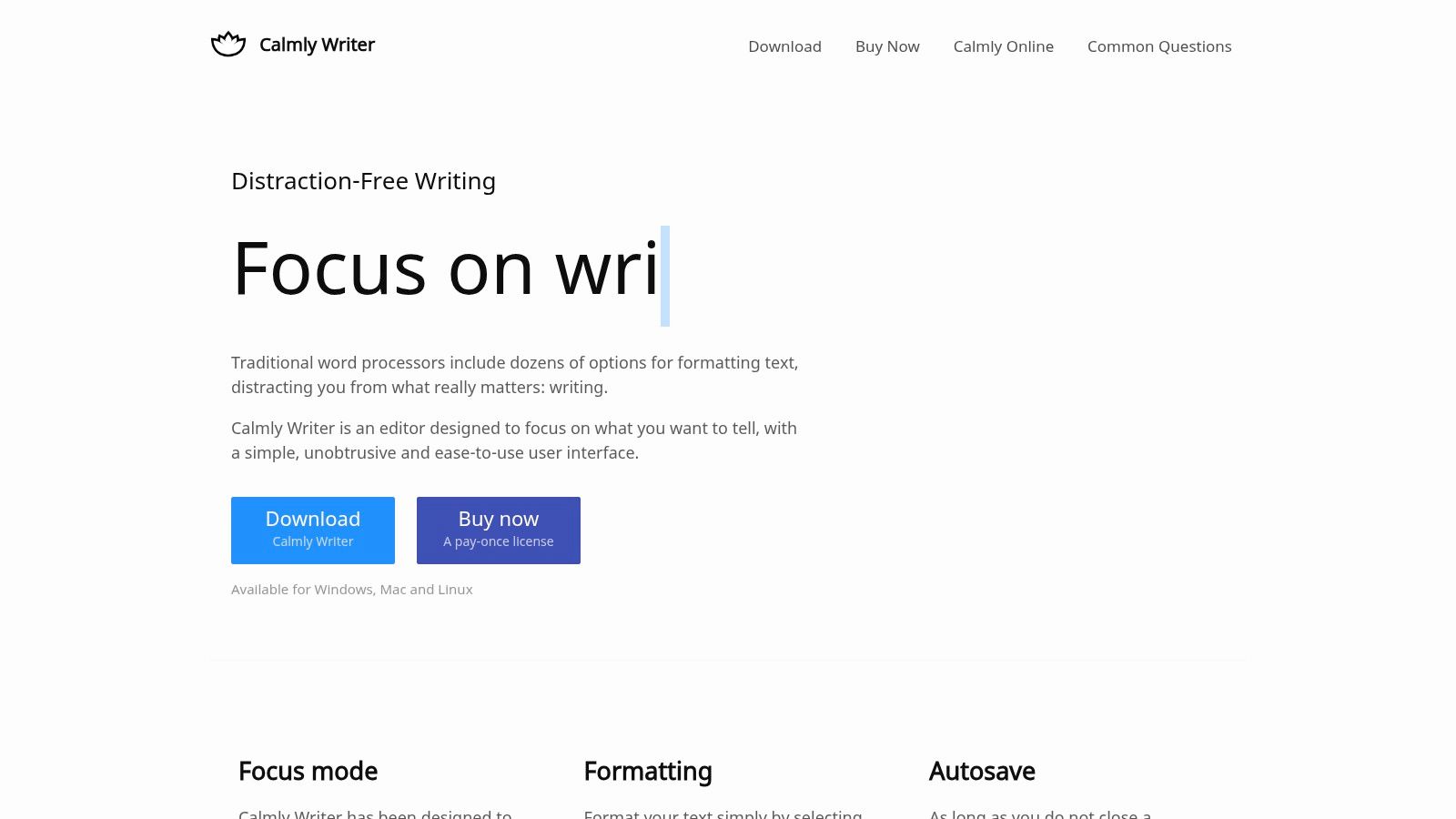
What makes Calmly Writer stand out is its unique "Focus Mode," which dims everything except the paragraph you are currently working on. This feature is a game-changer for long-form writers like novelists or academics, as it keeps your attention locked on the immediate task without losing your place in the larger document.
Key Details & Features
| Feature | Description |
|---|---|
| Pricing | Web version is free with a "pay what you want" option. Desktop apps require a one-time payment of $14.99. |
| Platforms | Available on the web, Windows, macOS, and Linux. |
| Core Function | Minimalist interface that hides options as you type, Focus Mode for paragraph highlighting, Markdown support. |
| Best For | Bloggers, students, and content creators who need a simple tool for drafting and staying focused. |
Pros & Cons
- Pros:
- Extremely intuitive and easy to learn.
- Focus Mode is a powerful tool for maintaining concentration.
- Cross-platform availability ensures a consistent experience.
- Cons:
- Lacks advanced features for complex document structuring.
- No dedicated mobile app available for iOS or Android.
Website: Calmly Writer
3. iA Writer
iA Writer is a benchmark in the world of the distraction free writing app, celebrated for its opinionated and highly refined approach to digital writing. It strips away all visual noise, presenting your work in a clean, monospaced font that enhances readability and focus. The app is built on the principle that the tool should disappear, allowing a direct connection between your thoughts and the page.
What truly sets iA Writer apart is its powerful Focus Mode, which can highlight the current sentence or paragraph, and its Syntax Control feature. Syntax Control dims adjectives, nouns, or other parts of speech, helping you tighten your prose and eliminate fluff. This makes it an invaluable tool for editors and writers dedicated to concise, impactful language.
Key Details & Features
| Feature | Description |
|---|---|
| Pricing | Requires separate one-time purchases for each platform, typically around 49.99 for mobile. |
| Platforms | Available on macOS, Windows, iOS, and Android. |
| Core Function | Advanced Focus Mode (sentence/paragraph), Syntax Control for editing, full Markdown support, seamless cloud sync. |
| Best For | Journalists, editors, and serious writers who value a pristine environment and powerful text-analysis tools. |
Pros & Cons
- Pros:
- Excellent cross-platform availability with reliable cloud sync.
- Unique Syntax Control feature is a powerful editing aid.
- A beautifully designed, user-friendly interface that promotes focus.
- Cons:
- No free version or trial on desktop platforms.
- Separate purchases for each OS can become expensive.
Website: iA Writer
4. Ulysses
Ulysses is a premier distraction free writing app designed exclusively for the Apple ecosystem, blending a clean, focused writing environment with powerful organizational capabilities. It strikes a unique balance between minimalism and robust project management, making it ideal for writers handling large, complex projects like novels or dissertations. Its interface is highly customizable, allowing you to create the perfect setup for your workflow.
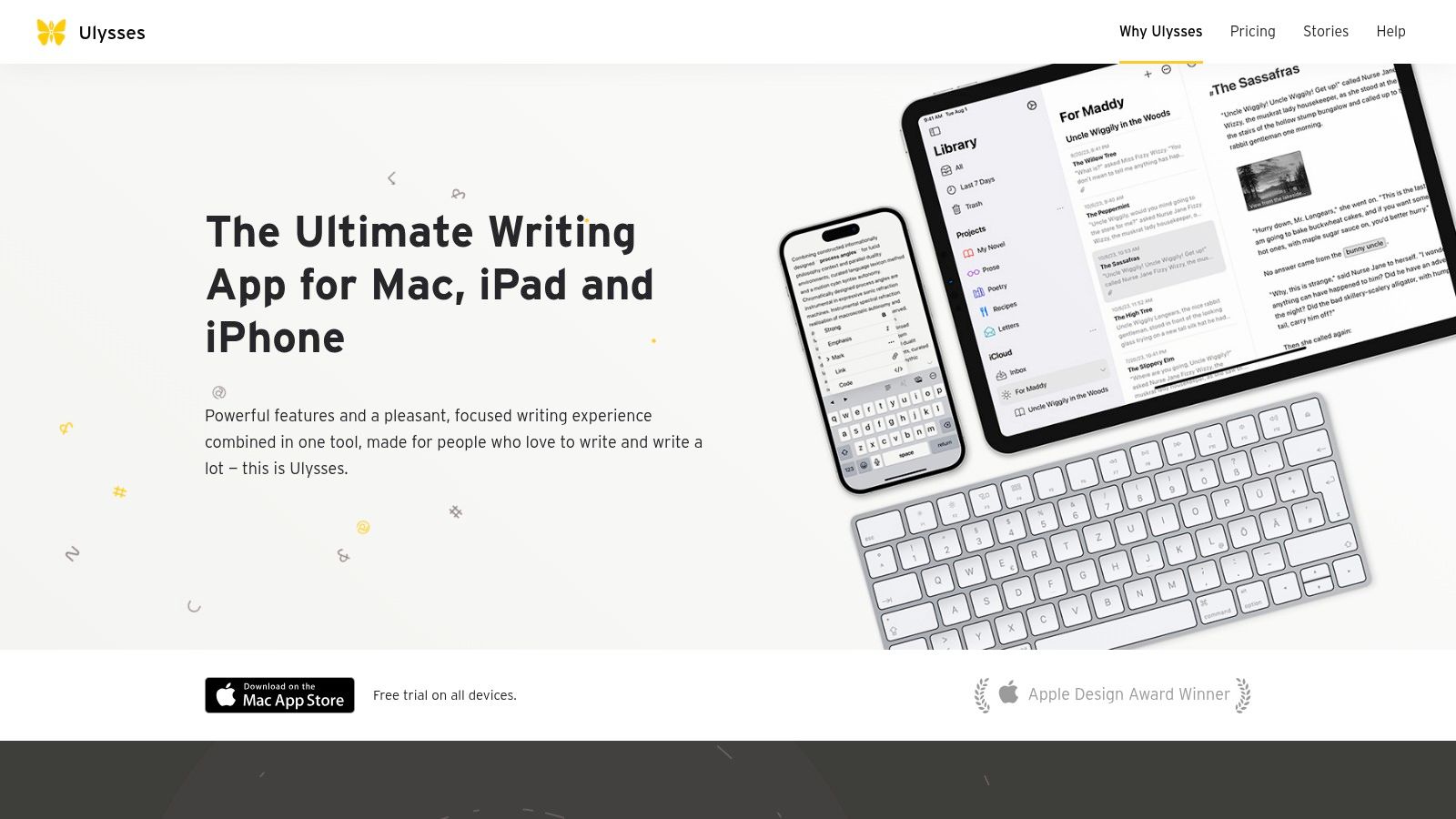
What truly sets Ulysses apart is its unified library structure. All your texts are stored in a single place, organized with folders, sub-folders, and keyword tags, which eliminates the hassle of managing countless separate documents. Combined with seamless iCloud synchronization across Mac, iPad, and iPhone, your entire writing portfolio is always up-to-date and accessible, whether you're at your desk or on the move.
Key Details & Features
| Feature | Description |
|---|---|
| Pricing | Subscription-based at 49.99/year. A free trial is available. |
| Platforms | Exclusive to Apple devices: macOS, iOS, and iPadOS. |
| Core Function | Combines a focused writing interface with advanced project organization, grammar checking, and publishing tools. |
| Best For | Novelists, academics, and long-form content creators deeply invested in the Apple ecosystem. |
Pros & Cons
- Pros:
- Robust project management with folders and tags.
- Flawless synchronization across Apple devices.
- Direct publishing to WordPress and Medium.
- Cons:
- Subscription model can be costly over time.
- Limited to the Apple ecosystem; no Windows or Android support.
Website: Ulysses
5. FocusWriter
FocusWriter is a powerful, open-source distraction free writing app designed to immerse you completely in your work. It achieves this by hiding your desktop and other applications behind a clean, full-screen interface, effectively blocking out all potential interruptions. The application is highly customizable, allowing you to change themes, fonts, and colors to create a writing environment that feels personally motivating and comfortable.
What sets FocusWriter apart is its emphasis on goal-oriented writing sessions. You can set daily word count or time-based goals, and the app provides timers and alarms to help you stick to your schedule. This feature is particularly useful for writers participating in challenges like NaNoWriMo or anyone looking to build a consistent writing habit. For those interested in improving their writing output, you can learn more about building a productive routine on the ShyEditor blog.
Key Details & Features
| Feature | Description |
|---|---|
| Pricing | Completely free and open-source. |
| Platforms | Available for Windows and Linux. |
| Core Function | Full-screen writing environment, daily goals, timers, and customizable themes to minimize distractions. |
| Best For | Novelists, students, and anyone who thrives on goal-setting and session-based writing. |
Pros & Cons
- Pros:
- Completely free with no hidden costs.
- Highly customizable interface with user-created themes.
- Lightweight and runs smoothly on older hardware.
- Cons:
- Lacks advanced formatting and organizational tools.
- No native version available for macOS users.
Website: FocusWriter
6. Scrivener
Scrivener is a powerhouse for writers tackling large, complex projects, combining robust organizational tools with an effective distraction-free writing app environment. While known for its project management capabilities, its "Composition Mode" blacks out the rest of your screen, creating a clean, focused space for you to immerse yourself fully in your manuscript, research paper, or screenplay. This allows you to draft without the clutter of binders and notes, but keeps them just a keystroke away.

What truly sets Scrivener apart is its ability to seamlessly integrate deep organizational features with a minimalist writing mode. You can outline your work on a virtual corkboard, manage extensive research materials, and then switch to Composition Mode to write a specific scene. This duality makes it an indispensable tool for authors and academics who need to manage complexity without sacrificing focus during the actual writing process.
Key Details & Features
| Feature | Description |
|---|---|
| Pricing | One-time purchase of 23.99 for iOS. Bundles are available. |
| Platforms | Available on macOS, Windows, and iOS. |
| Core Function | Combines a distraction-free Composition Mode with powerful organizational tools like a corkboard, outliner, and research management. |
| Best For | Novelists, screenwriters, academics, and researchers managing long-form, research-heavy projects. |
Pros & Cons
- Pros:
- Unparalleled for managing large and complex documents.
- Extensive customization options to fit any workflow.
- One-time purchase model is cost-effective over time.
- Cons:
- Steep learning curve due to its vast number of features.
- Separate licenses are required for desktop and mobile versions.
Website: Scrivener
7. Typora
Typora presents a unique and powerful take on the distraction free writing app by seamlessly merging a Markdown editor with a live preview. Instead of splitting the screen into code and preview panes, Typora renders your Markdown syntax in real-time as you type. This innovative approach removes the mental friction of translating code to a finished look, allowing you to focus purely on the structure and flow of your content within a clean, polished environment.
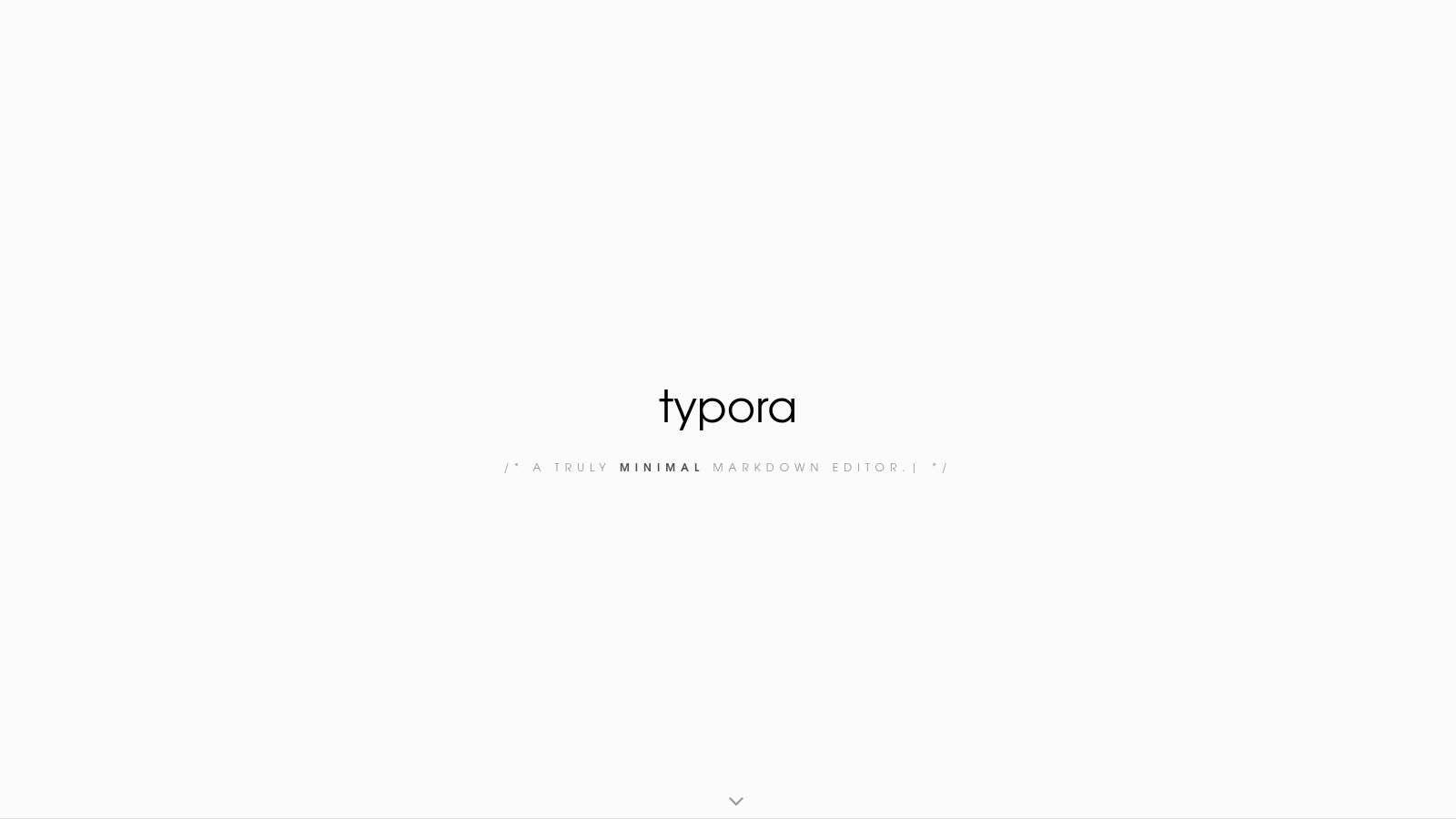
What sets Typora apart is its robust support for technical and academic writing elements directly within its minimalist interface. Features like tables, code fences with syntax highlighting, and mathematical expressions are integrated flawlessly. This makes it an exceptional tool for writers who need more than just plain text but still crave a focused writing experience without the clutter of a traditional word processor. Its Focus Mode and Typewriter Mode further enhance concentration.
Key Details & Features
| Feature | Description |
|---|---|
| Pricing | A one-time purchase of $14.99 for a license key valid for up to 3 devices. A 15-day free trial is available. |
| Platforms | Available for Windows, macOS, and Linux. |
| Core Function | Live WYSIWYG Markdown preview, Focus and Typewriter modes, extensive support for tables, diagrams, and math. |
| Best For | Technical writers, developers, academics, and students who frequently use Markdown and need advanced formatting. |
Pros & Cons
- Pros:
- Intuitive "what you see is what you get" Markdown experience.
- Excellent support for complex elements like tables and code blocks.
- Clean, customizable interface with multiple themes.
- Cons:
- Lacks advanced file and folder organization tools.
- No mobile app for writing on iOS or Android devices.
Website: Typora
8. Byword
Byword is a classic, lightweight distraction free writing app designed exclusively for the Apple ecosystem. It delivers a simple and efficient text-editing experience, stripping away complex features to provide a clean, focused canvas for your words. Its main appeal lies in its seamless integration with macOS and iOS, offering a consistent and reliable environment for writers who work across their Apple devices. The interface is minimal, ensuring that nothing gets between you and your writing.
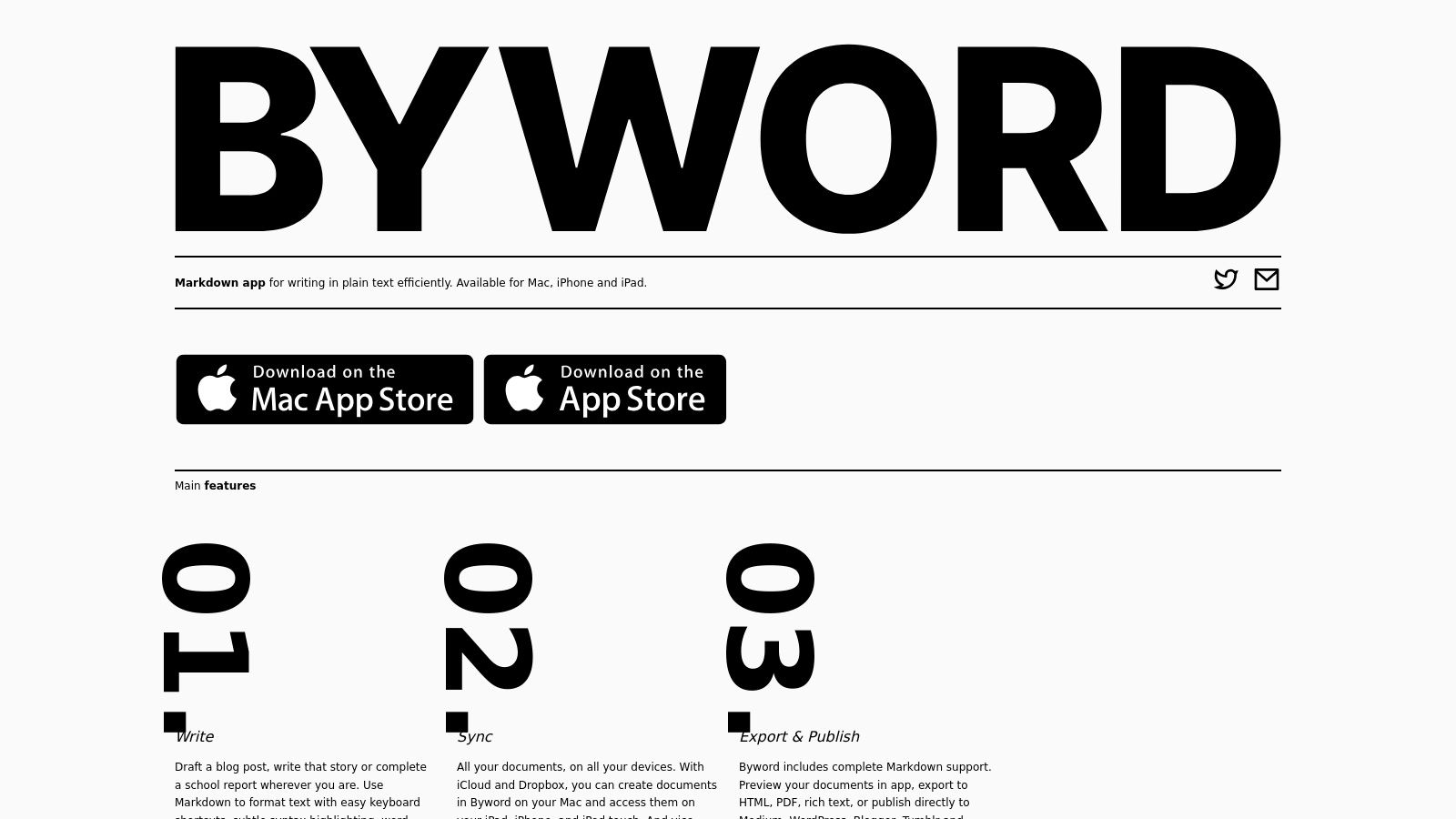
What makes Byword a solid choice is its robust Markdown support and reliable cloud synchronization. It effortlessly syncs your documents via iCloud and Dropbox, meaning you can start a draft on your Mac and seamlessly continue editing it on your iPhone or iPad. This focus on core functionality without unnecessary bloat makes it an excellent tool for drafting blog posts, notes, and articles on the go.
Key Details & Features
| Feature | Description |
|---|---|
| Pricing | One-time purchase. 5.99 for the iOS/iPadOS app. |
| Platforms | Available exclusively on macOS, iOS, and iPadOS. |
| Core Function | Minimalist text editor with full Markdown support, iCloud and Dropbox sync, and export options. |
| Best For | Apple users, bloggers, and writers who need a fast, reliable tool for drafting and syncing across devices. |
Pros & Cons
- Pros:
- Extremely lightweight, fast, and responsive.
- Minimal learning curve; very intuitive to use.
- Affordable one-time pricing with no subscriptions.
- Cons:
- Limited to Apple devices, excluding Windows and Android users.
- Feature set is very basic compared to more advanced competitors.
Website: Byword
9. ZenWriter
ZenWriter is a dedicated distraction free writing app for Windows users that transforms your desktop into a tranquil and productive space. It achieves this by combining a full-screen, minimalist editor with soothing ambient soundtracks and customizable backgrounds. The goal is to create a multi-sensory environment that encourages focus and helps you block out the digital noise of notifications and other applications, making it ideal for deep work sessions.
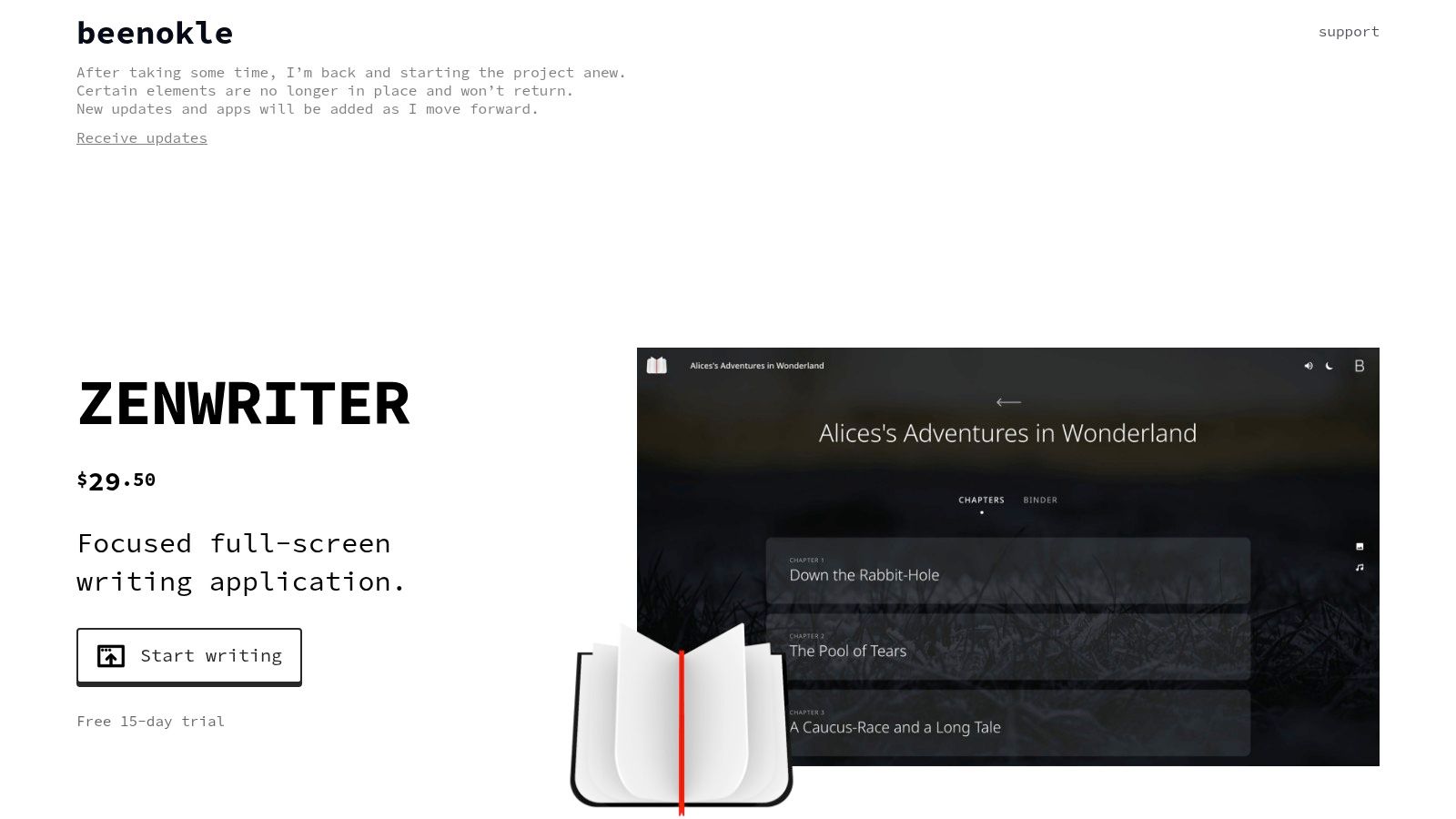
What makes ZenWriter unique is its emphasis on atmosphere. While other apps focus solely on visual simplicity, ZenWriter adds an auditory layer with built-in music and nature sounds designed to help you concentrate. This approach is particularly effective for writers who find silence distracting and prefer a calm, immersive soundscape to fuel their creativity. The autosave feature provides peace of mind, ensuring your progress is always secure.
Key Details & Features
| Feature | Description |
|---|---|
| Pricing | A one-time purchase of $19.95. A free trial is available. |
| Platforms | Windows only. |
| Core Function | Full-screen writing with customizable ambient sounds, backgrounds, and fonts. Includes autosave and basic text formatting. |
| Best For | Novelists, poets, and journal writers on Windows who want to create a serene and immersive writing environment. |
Pros & Cons
- Pros:
- Creates a unique, calming atmosphere with ambient audio.
- Very simple and intuitive user interface.
- Affordable one-time price with no subscriptions.
- Cons:
- Exclusively available for the Windows platform.
- Lacks advanced formatting or document organization tools.
Website: ZenWriter
10. WriteMonkey
WriteMonkey is a powerful distraction free writing app designed exclusively for Windows users who crave a stripped-down yet highly customizable environment. It embraces a full-screen, text-only philosophy, immediately removing visual clutter like menus and toolbars to help you focus entirely on your writing. The interface is clean and minimalist by default, but its true strength lies in its extensive adaptability.
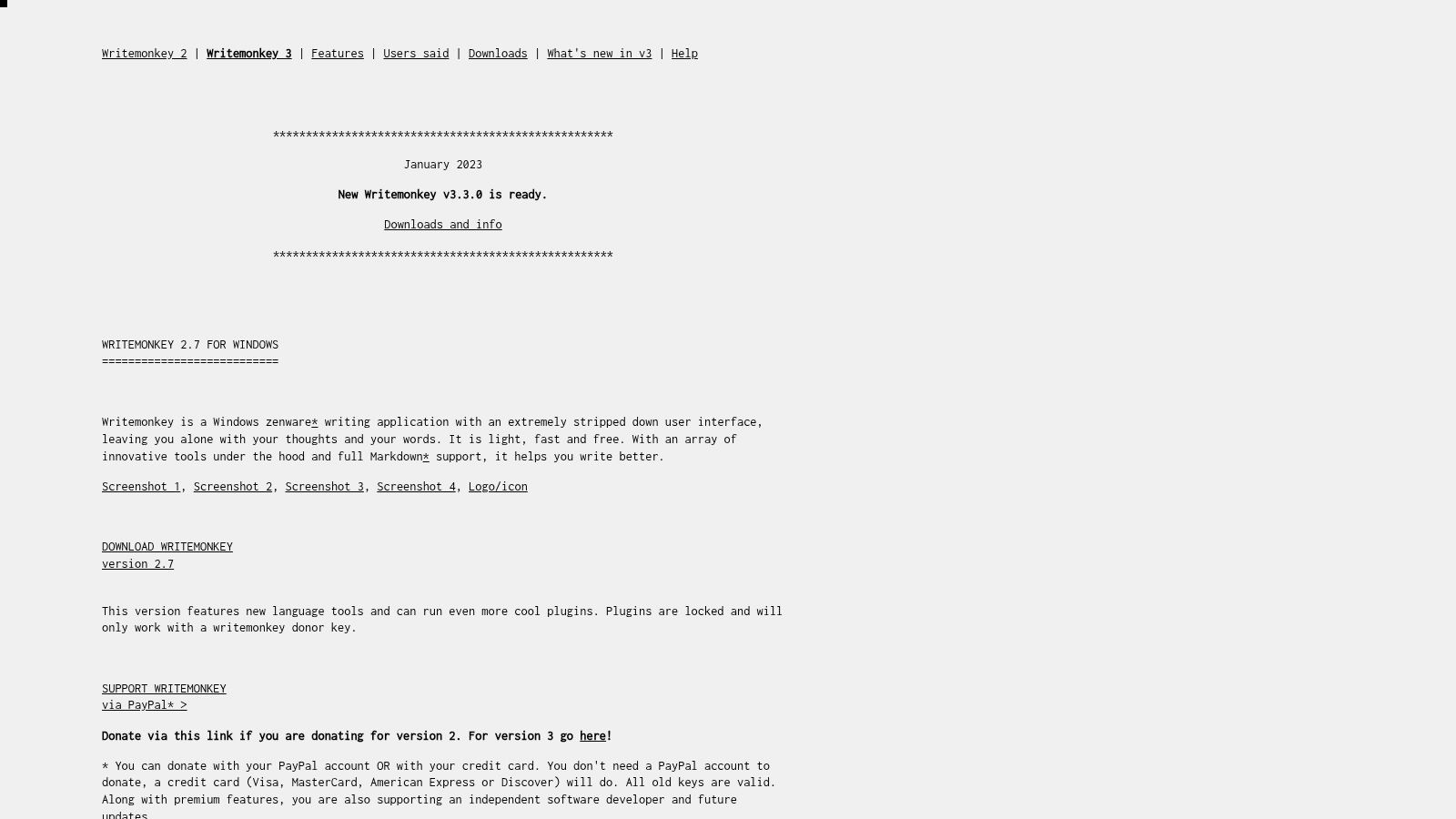
What sets WriteMonkey apart is its portability and plugin architecture. You can run the application directly from a USB drive without installation, making it a perfect tool for writers on the go. Its functionality can be significantly expanded with a wide range of plugins, allowing you to add features like timers, research tools, and advanced export options, tailoring the app to your specific workflow without adding permanent clutter.
Key Details & Features
| Feature | Description |
|---|---|
| Pricing | Completely free, with a donation-based model. |
| Platforms | Windows only. |
| Core Function | Portable, full-screen writing environment with extensive theme and plugin customization, and Markdown support. |
| Best For | Windows-based writers who want a portable, free, and highly configurable minimalist text editor. |
Pros & Cons
- Pros:
- Extremely lightweight and portable, no installation needed.
- Vast customization options through themes and plugins.
- Completely free to use.
- Cons:
- Limited to the Windows operating system.
- Lacks advanced built-in organizational tools found in other apps.
Website: WriteMonkey
11. QuillSpace
QuillSpace is a dedicated distraction free writing app for Windows that masterfully blends a minimalist interface with powerful organizational capabilities. It strips away unnecessary clutter to provide a clean writing canvas, but it doesn't sacrifice the features needed for managing large projects. The fast, native performance ensures a smooth and responsive writing experience, free from the lag sometimes found in web-based alternatives.

What sets QuillSpace apart is its integrated library and tagging system. While other apps focus solely on the single document experience, QuillSpace allows writers to organize all their work, from blog posts to novel chapters, in one place. This combination of a focused writing environment and robust project management makes it a unique tool for prolific writers who need to keep their projects tidy.
Key Details & Features
| Feature | Description |
|---|---|
| Pricing | One-time payment for the desktop app, with no recurring subscriptions or upsells. |
| Platforms | Currently available for Windows only. |
| Core Function | Combines a distraction-free writing view with a library system, tagging, and seamless cloud integration. |
| Best For | Windows users, novelists, and long-form writers who need both a minimalist editor and strong organizational tools. |
Pros & Cons
- Pros:
- Excellent balance of minimalism and robust organization.
- Cloud integration provides a good backup and sync solution.
- One-time payment model offers great value.
- Cons:
- Strictly limited to the Windows operating system.
- Mobile apps are not yet available, limiting on-the-go access.
Website: QuillSpace
12. Atticus
Atticus positions itself as a powerful all-in-one solution for authors, combining a distraction free writing app with robust book formatting and publishing tools. It aims to be the single application a writer needs from the first draft to the final ebook file. Its writing environment is clean and focuses on the text, but its real power lies in what happens after the writing is done, offering extensive formatting options that rival more complex, dedicated software.
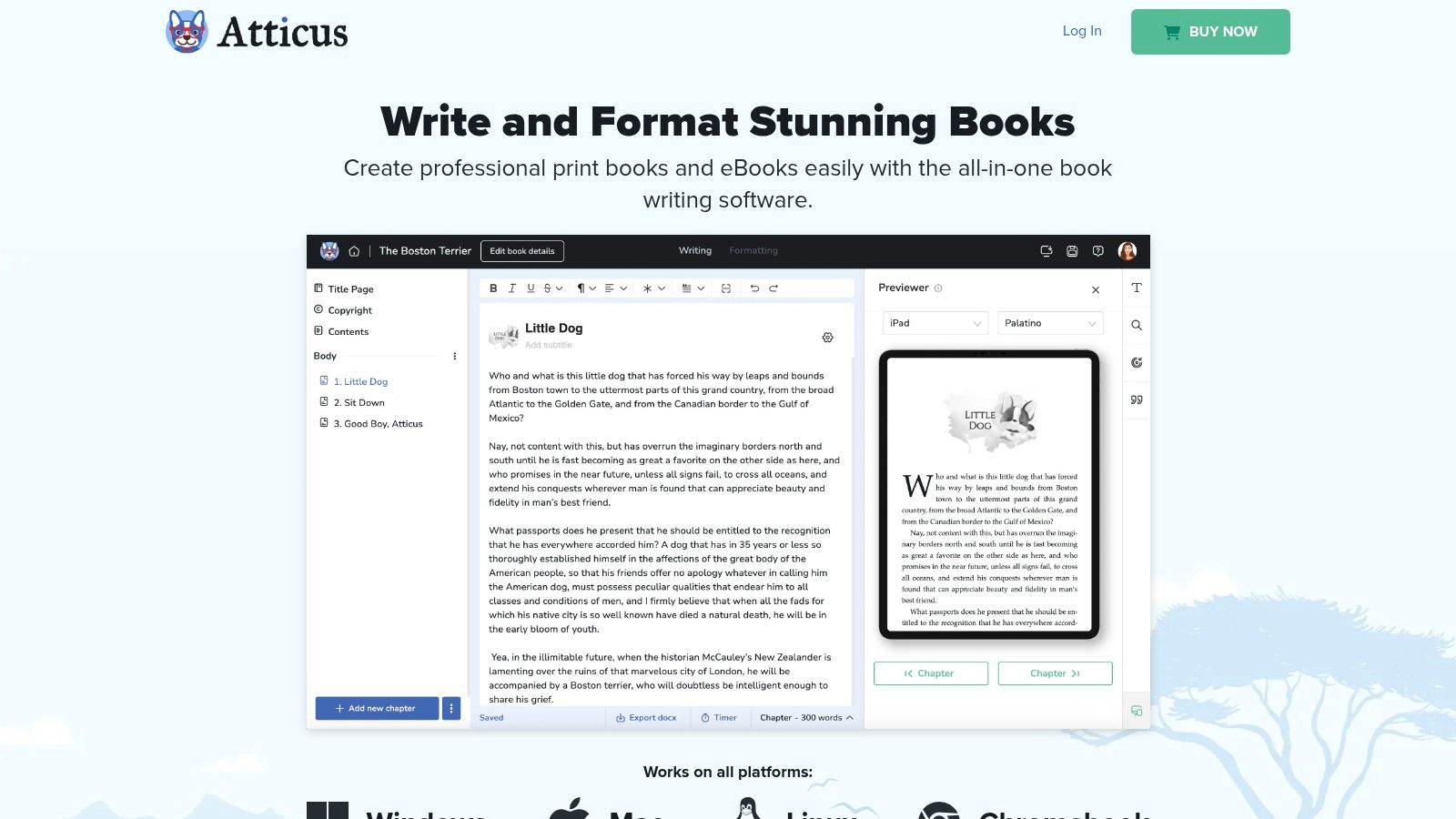
What makes Atticus stand out is its commitment to being a complete author-centric toolkit. While many apps focus solely on the drafting process, Atticus integrates goal tracking, timers, and word-count targets directly alongside professional-grade layout and export features. This unique combination makes it an excellent choice for self-publishing authors who want to streamline their entire workflow without juggling multiple subscriptions or applications.
Key Details & Features
| Feature | Description |
|---|---|
| Pricing | A one-time payment of $147 for lifetime access and updates. |
| Platforms | Available on the web, Windows, macOS, Linux, and ChromeOS. |
| Core Function | Integrated writing, editing, and professional ebook/print formatting. Includes goal tracking and cloud sync. |
| Best For | Self-publishing authors, novelists, and non-fiction writers who need a single tool for writing and formatting. |
Pros & Cons
- Pros:
- Combines writing and book formatting in one application.
- Excellent cross-platform availability ensures access anywhere.
- One-time purchase model is a great value over subscriptions.
- Cons:
- Higher initial cost compared to simpler writing-only apps.
- As a newer tool, it may still be developing some advanced features.
Website: Atticus
Choosing Your Ideal Focus Zone: Final Thoughts
Navigating the landscape of distraction-free writing apps reveals a fundamental truth: the perfect tool is deeply personal. Our journey through a dozen powerful contenders, from the minimalist elegance of Calmly Writer to the organizational prowess of Scrivener, demonstrates that there is no single "best" app for everyone. Instead, the ideal choice hinges on your specific workflow, writing goals, and personal definition of focus.
The core purpose of any distraction free writing app is to create a digital sanctuary where your words can flow unimpeded. For some writers, this means an absolutely spartan interface with nothing but a blinking cursor, a feature championed by tools like FocusWriter and ZenWriter. For others, focus is achieved through structure and organization, making robust applications like Ulysses and Atticus the superior choice for managing complex projects like novels or academic papers.
Implementing Your New Focus Tool
Once you've made a choice, successful implementation is key. Don't just download the app; integrate it into your routine. Set specific times for "focused writing" using your new tool. Customize the theme, font, and sounds to create an environment that feels uniquely yours. Remember, the app is a facilitator, but the discipline to eliminate external distractions-like your phone or browser tabs-still rests with you. The most effective distraction free writing app is the one that you commit to using consistently as part of a larger focus strategy.
Ultimately, the goal is to find an application that feels less like software and more like an extension of your own mind. It should disappear into the background, allowing your ideas to take center stage. Experiment with free trials, test the core features that matter most to you, and choose the app that quiets the noise and amplifies your voice.
If your search for the ultimate quiet space has led you to prioritize simplicity and an innovative approach to focus, we encourage you to try ShyEditor. It’s designed from the ground up to be the most intuitive distraction free writing app by gently fading your previous words, keeping you locked into the present moment of creation. Discover a new level of concentration by visiting ShyEditor today.