- Published on
12 Best Novel Writing Software Tools for Authors in 2026
- Authors

- Name
- Tony
- @shyeditor
Writing a novel is a monumental undertaking, involving more than just stringing sentences together. It requires intricate plotting, deep character development, and complex world-building. Trying to manage these moving parts in a standard word processor can quickly lead to a disorganized mess of files, notes, and timelines. The right novel writing software acts as a central command center, transforming a chaotic creative process into a structured, manageable project. These tools are designed specifically to solve the organizational challenges unique to long-form writing.
This guide provides a detailed analysis of the top options available, moving beyond generic feature lists to offer practical insights. We'll examine each tool's specific strengths, potential limitations, and ideal use cases, helping you identify the perfect digital partner for your writing style. From outlining and manuscript formatting to character management, you'll gain a clear understanding of what each platform truly offers. While our focus is on novel-specific applications, writers working across different formats might also find it useful to explore a broader list of the best content creation tools to round out their digital toolkit. Our comprehensive review begins with a powerful newcomer, Shy Editor, and compares it against established industry favorites.
1. ShyEditor
ShyEditor earns the top spot on our list by seamlessly integrating a powerful, distraction-free writing environment with a truly adaptive AI assistant. This platform is a game-changer for novelists who struggle with creative blocks or spend too much time bogged down in research and organization. Unlike more traditional novel writing software that focuses solely on structure, ShyEditor acts as a dynamic co-pilot. Its AI can generate plot ideas, develop character backstories, or even suggest alternative dialogue, all while adapting to your specific genre and established writing style. This makes it an incredibly versatile tool for everything from first drafts to final polishes.

The platform’s strength lies in its comprehensive organizational capabilities. You can manage chapters, character sheets, world-building notes, and research materials in a unified knowledge base, complete with tags and labels. This eliminates the need to jump between a word processor, a spreadsheet, and a note-taking app. For authors working on complex series or research-heavy historical fiction, this integrated system is invaluable for maintaining consistency and accuracy across the manuscript.
Key Details & Pricing
- Best For: Plotters and pantsers alike who want AI-powered assistance to overcome writer's block and streamline their creative process.
- Pros: The adaptive AI assistant provides highly relevant creative and stylistic suggestions. The version control and integrated knowledge base are exceptional for managing complex projects.
- Cons: The free plan's limit of 20 AI credits per month can be quickly exhausted by authors who rely heavily on AI assistance.
- Pricing: A generous free tier is available. The Pro plan is $12/month for expanded AI credits, advanced features, and more storage.
- Website: https://www.shyeditor.com
2. Scrivener
For authors who crave meticulous control and a digital environment that mimics a traditional writer's studio, Scrivener remains a powerhouse. This legendary novel writing software is less an AI co-pilot and more a comprehensive project management suite built specifically for long-form works. Its core philosophy revolves around breaking down a massive manuscript into manageable chunks, allowing you to work on individual scenes or chapters without losing sight of the larger narrative structure. This makes it an ideal choice for writers tackling epic fantasy series, intricate thrillers, or deeply researched historical fiction where organization is paramount.

The standout feature is its iconic "Binder," which acts as a hierarchical outline for your entire project, holding text files, character sketches, research PDFs, and images in one place. Paired with the virtual "Corkboard" and a powerful split-screen view, you can visually storyboard your plot, reference notes, and write your draft simultaneously. While it lacks the AI-driven creative assistance of newer tools, its strength is in providing a stable, customizable, and distraction-free framework. The powerful "Compile" function is the final piece of the puzzle, letting you export your manuscript into various professional formats, a crucial step once you have completed your novel editing checklist.
Key Details & Pricing
- Best For: Highly organized writers ("plotters") and academics who need a robust system for managing complex projects and extensive research materials.
- Pros: Unparalleled organizational tools with the Binder and Corkboard. The one-time purchase fee is cost-effective for long-term use.
- Cons: A significant learning curve can intimidate new users. Cloud syncing requires manual setup with a third-party service like Dropbox.
- Pricing: A one-time license fee of $69.99 for either macOS or Windows, with a 30-day free trial.
- Website: https://www.literatureandlatte.com/scrivener/overview
3. Ulysses
Ulysses excels by offering a profoundly minimalist and distraction-free writing environment without compromising on powerful organizational tools. Tailored for authors who value a clean, uncluttered interface, this app is a sanctuary for focused writing. Its strength lies in its unified library, where every project, from a single blog post to an epic novel series, resides in one clean, easily navigable space. This approach makes it a standout piece of novel writing software for writers who feel overwhelmed by complex interfaces and prefer a streamlined, text-first workflow.
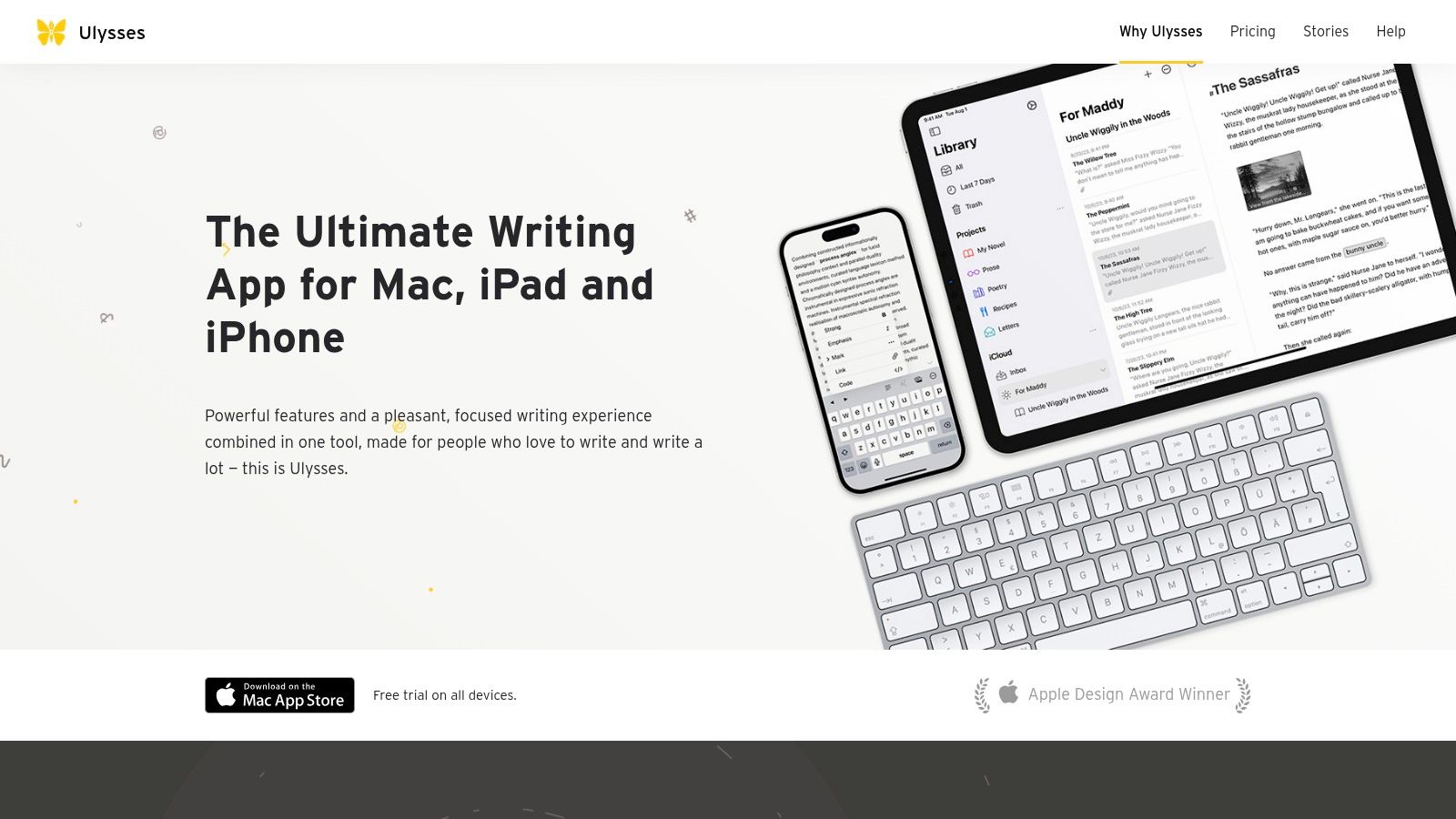
The platform is built around Markdown for simple, unobtrusive formatting, allowing you to focus on the words, not the toolbar. Features like customizable writing goals and deadlines help maintain momentum, providing clear visual feedback on your progress. When your manuscript is ready, Ulysses offers robust export options, converting your text into beautifully formatted PDFs, Word documents, or ePub files ready for publishing. Its seamless iCloud synchronization ensures that your work is always up to date across all your Apple devices, making it perfect for writing on the go.
Key Details & Pricing
- Best For: Authors within the Apple ecosystem seeking a minimalist, elegant, and highly organized writing-only environment.
- Pros: The user-friendly interface is exceptionally intuitive and distraction-free. Project management is efficient, and the export quality is top-notch.
- Cons: It is exclusive to macOS and iOS, which is a significant barrier for Windows and Android users. The subscription model may not appeal to writers who prefer a one-time purchase.
- Pricing: A monthly subscription is $5.99, or an annual plan is available for $49.99. A free trial is offered.
- Website: https://ulysses.app/
4. Atticus
Atticus positions itself as a powerful all-in-one solution for authors who want to write and format their books within a single, streamlined application. It directly challenges the common workflow of writing in one program and formatting in another by combining a clean word processor with robust, professional book layout tools. This makes it an exceptional piece of novel writing software for self-publishing authors who need to produce print-ready PDFs and EPUB files without learning complex design software like InDesign. The interface is intuitive, allowing writers to focus on their manuscript while having formatting previews available at all times.
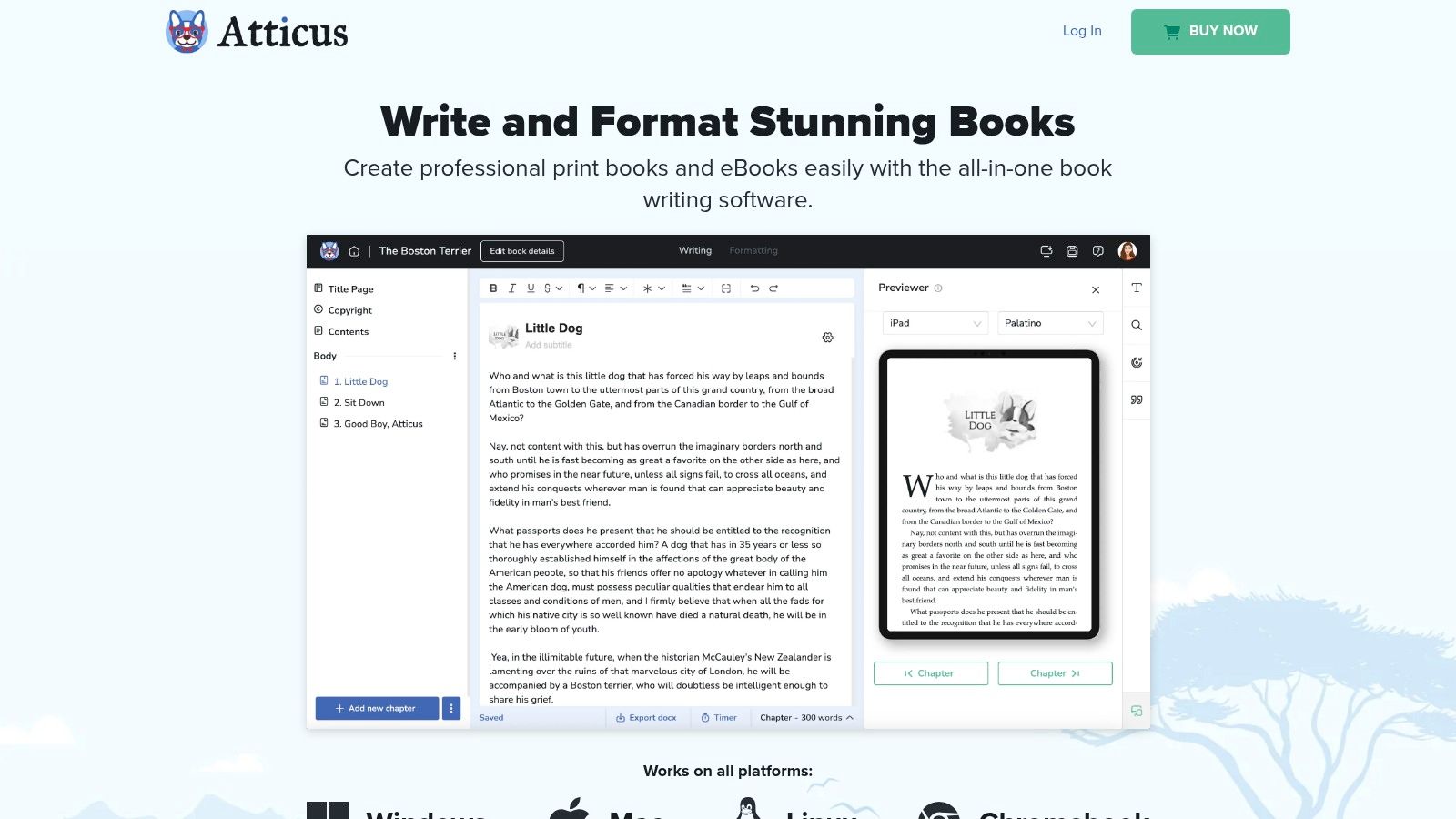
The platform's major selling point is its one-time purchase model, which grants lifetime access and all future updates, a stark contrast to the subscription models common in the industry. It’s fully cloud-based and works on all major operating systems, ensuring your project is synced and accessible wherever you are. For authors who want to set daily writing goals and easily convert their finished manuscript into a beautifully designed book ready for sale on any platform, Atticus provides a cost-effective and highly practical solution that simplifies the final, often-technical, steps of publication.
Key Details & Pricing
- Best For: Self-publishing authors who need a single tool for both writing and professional-grade book formatting for print and digital distribution.
- Pros: Excellent value with a one-time payment for lifetime updates. The integrated writing and formatting environment is user-friendly and simplifies the publishing process.
- Cons: As a newer tool, some advanced features are still under development. Its formatting options are less granular than dedicated layout software.
- Pricing: A one-time purchase of $147 for lifetime access.
- Website: https://atticus.io/
5. Dabble
Dabble makes its mark by offering a beautifully simple and accessible cloud-based environment that prioritizes ease of use without sacrificing essential novel writing features. It's designed for writers who find complex, feature-heavy software intimidating and prefer a clean, intuitive workspace. Dabble shines for its focus on the core elements of writing: drafting, plotting, and character development. It strikes a balance between the minimalist approach of a basic word processor and the robust organizational power of more comprehensive tools, making it an excellent choice for authors who want structure without a steep learning curve.
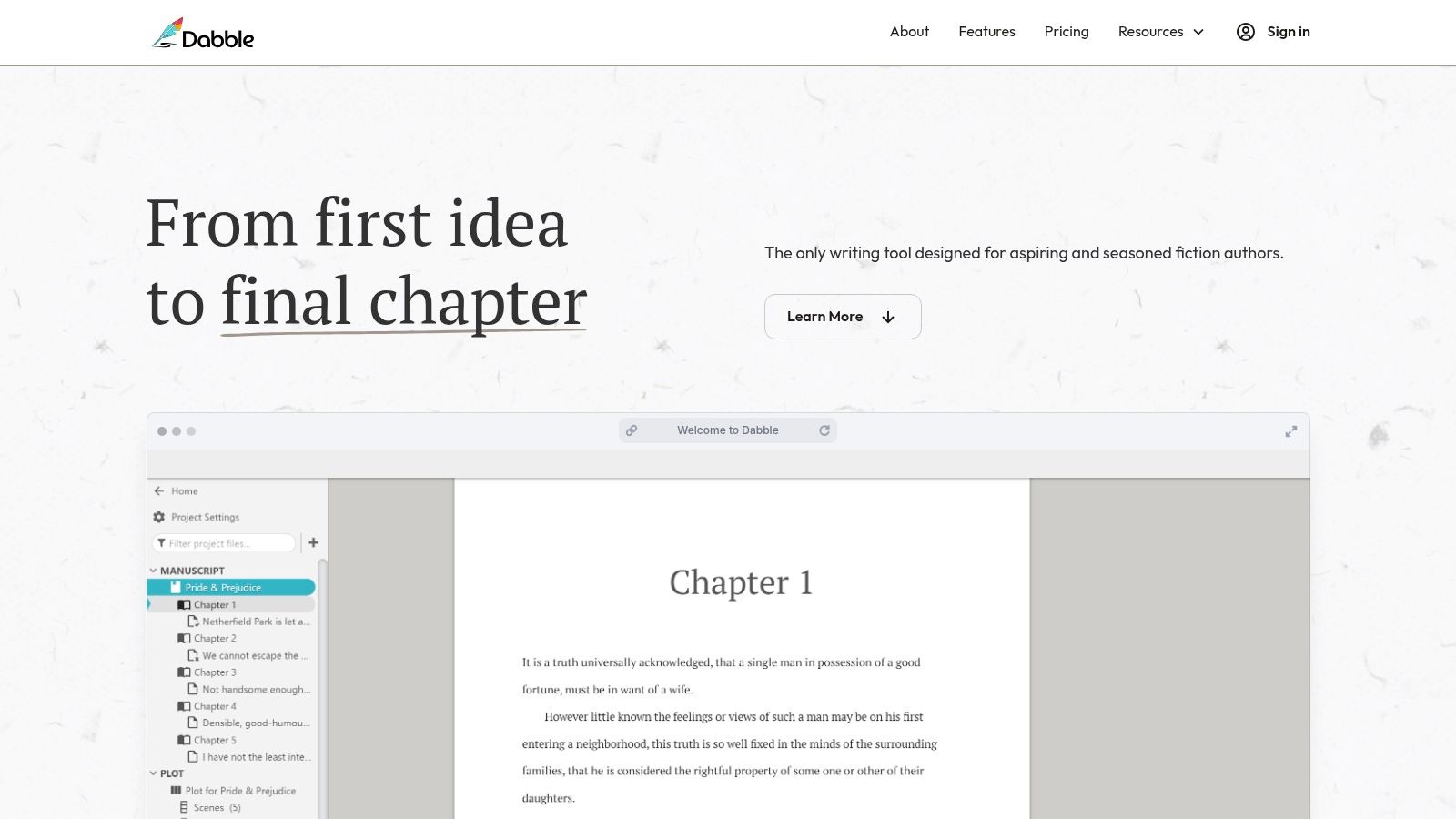
The platform’s standout feature is the Plot Grid, a visual tool that allows writers to map out scenes, plot threads, and character arcs in a flexible, card-based system. This is particularly useful for visualizing story structure and identifying pacing issues. Combined with its seamless cloud syncing and reliable offline mode, Dabble ensures you can capture inspiration and make progress on your manuscript from any device, anywhere. The integrated goal-tracking system also helps writers build and maintain a consistent writing habit by setting and monitoring daily word count targets.
Key Details & Pricing
- Best For: Novelists looking for a user-friendly, cross-platform tool with strong plotting features and a distraction-free writing interface.
- Pros: The Plot Grid is an intuitive and powerful tool for structuring narratives. Its cloud-based nature with offline mode offers fantastic accessibility. The goal-tracking feature is great for motivation.
- Cons: The subscription-only model can be a recurring expense. It has fewer advanced formatting and export options compared to other novel writing software.
- Pricing: A 14-day free trial is available. Plans start at $10/month for Basic, with Standard ($15/month) and Premium ($20/month) offering more features.
- Website: https://www.dabblewriter.com/
6. Novlr
Novlr presents a modern, online-first approach to novel writing, focusing on creating a clean, seamless experience for authors who value accessibility and simplicity. Its minimalist design is engineered to minimize distractions, allowing writers to focus purely on their words. The platform’s core strength is its robust cloud-based infrastructure, which automatically saves your work and provides detailed version history. This means you can write with confidence from any device with a browser, knowing your manuscript is secure and accessible, whether you're at your desk or on the go.
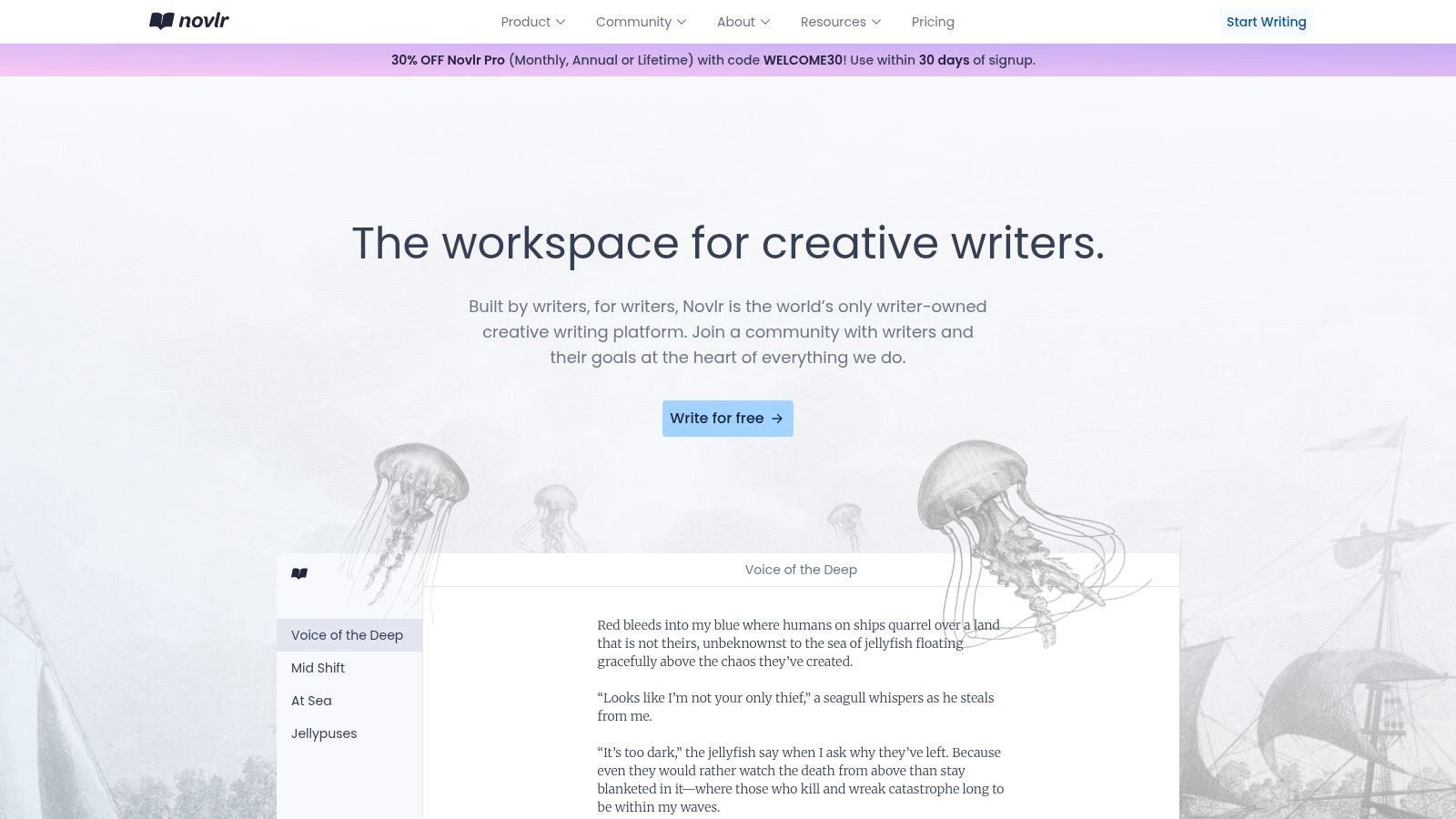
This particular piece of novel writing software excels in motivation and accountability. Integrated goal-setting and progress-tracking features let you set daily or project-based word count targets, offering a visual representation of your progress. Novlr also supports offline writing, automatically syncing your changes once you reconnect to the internet. This makes it a reliable choice for writers with fluctuating internet access or those who enjoy writing in various locations. Its continuous development, driven by user feedback, ensures the tool evolves alongside the needs of its community.
Key Details & Pricing
- Best For: Novelists who prioritize a distraction-free environment, cross-device accessibility, and built-in motivational tools.
- Pros: The user-friendly interface is incredibly intuitive for new users. Automatic cloud saving with version control and offline sync provides excellent peace of mind.
- Cons: The subscription model can be a barrier for some writers. Its formatting options are more limited compared to comprehensive word processors like Word.
- Pricing: A 14-day free trial is available. Plans start at $10/month or $100/year.
- Website: https://novlr.org/
7. yWriter
For novelists who prioritize structure and organization above all else, yWriter stands out as a uniquely powerful, no-cost solution. Developed by an author for authors, this novel writing software is built around the principle of breaking a manuscript down into manageable scenes and chapters. This scene-based approach is incredibly effective for writers who need to rearrange timelines, track subplots, or visualize the pacing of their story without getting lost in a sea of text. It moves away from the single-document model, treating your novel as a database of interconnected parts, which simplifies managing complex narratives significantly.
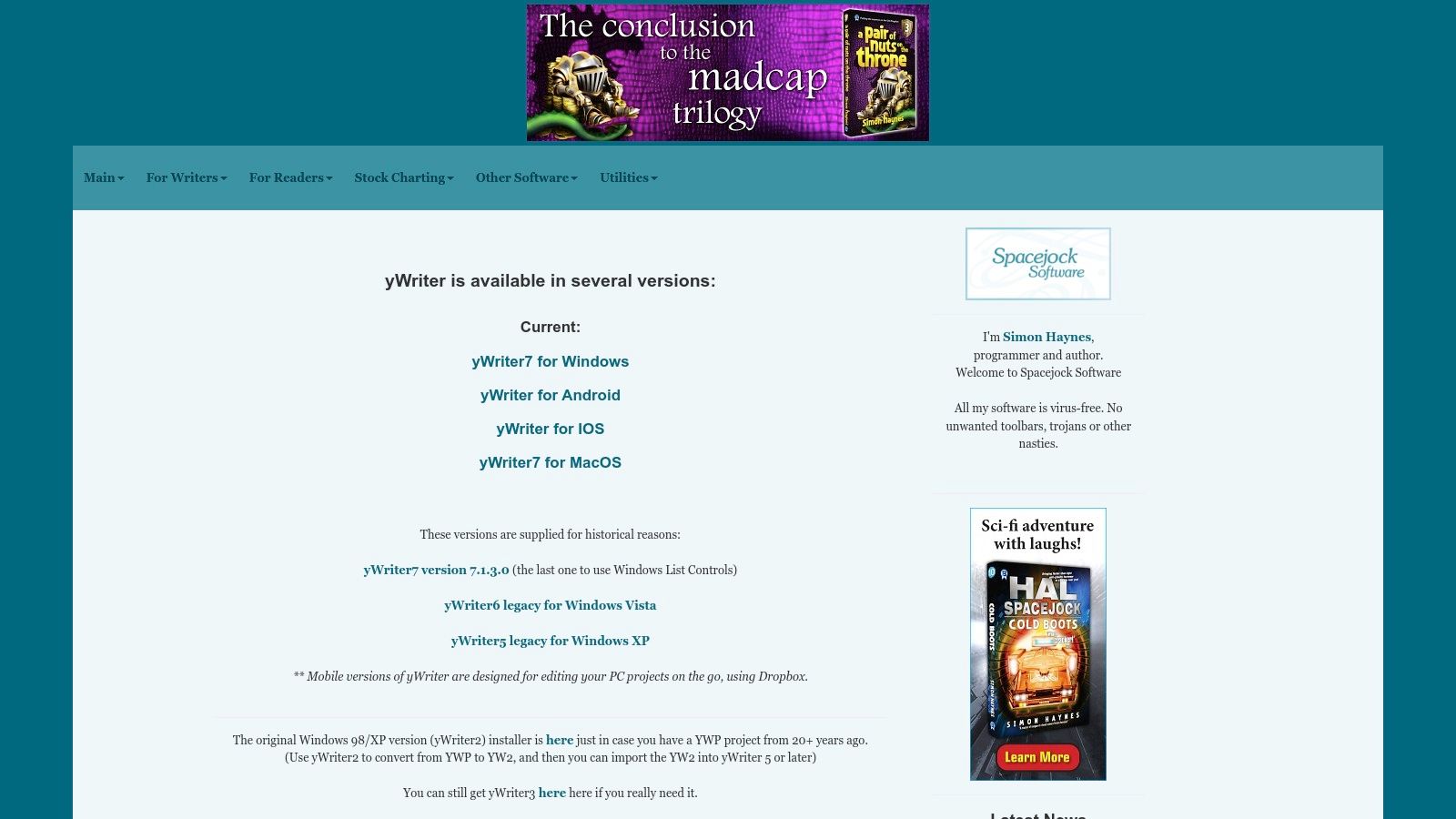
The strength of yWriter lies in its utilitarian focus on project management. It allows you to set word count targets for individual scenes and chapters, track characters, locations, and items, and view detailed project statistics. Automatic backups provide peace of mind, ensuring your work is always safe. While its interface may seem dated compared to more modern applications, its lightweight design means it runs smoothly even on older computers. It’s a purely functional tool designed to organize your thoughts and build your story from the ground up, one scene at a time.
Key Details & Pricing
- Best For: Novelists who love to meticulously plan and outline, especially those working on complex stories with multiple plotlines or timelines.
- Pros: Completely free to use, which is a massive benefit for writers on a budget. The scene-based organization is excellent for structural editing and managing intricate plots.
- Cons: The interface can feel outdated and may have a steeper learning curve for users accustomed to modern UIs. Exporting options are functional but less polished than premium tools.
- Pricing: Free. The developer, Simon Haynes, accepts optional donations.
- Website: https://www.spacejock.com/yWriter.html
8. Squibler
Squibler carves out its niche by focusing on speed and simplicity, making it an excellent piece of novel writing software for authors who want to get words on the page quickly. Its standout feature is the collection of genre-specific templates for categories like mystery, fantasy, and romance. These templates provide a pre-built structure with prompts for key plot points, character arcs, and story beats, which is incredibly helpful for writers who feel overwhelmed by a blank page. The platform effectively removes the initial friction of starting a new project by providing a clear, guided path forward.
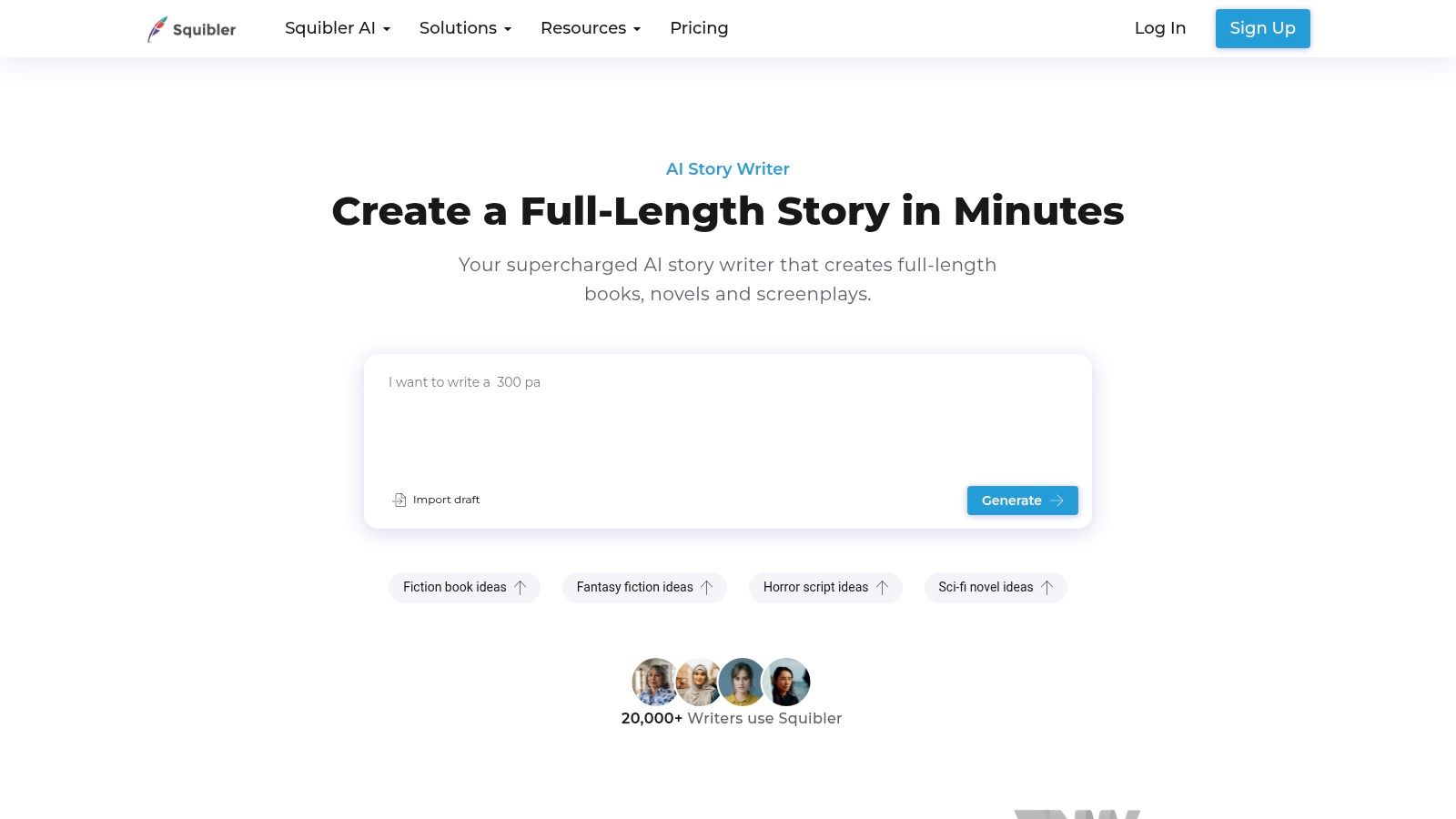
The organizational system is built around an intuitive drag-and-drop interface. You can easily shuffle chapters, scenes, and notes, allowing for a fluid and visual approach to story structuring. This is particularly useful during the outlining or revision phases when major structural changes are common. Squibler also includes a "Smart Writer" AI tool to help generate ideas or rephrase sentences, alongside goal-setting features that track your daily progress. This combination of structural guidance and motivational tools makes it a strong contender for writers who thrive on clear direction and consistent momentum.
Key Details & Pricing
- Best For: Authors who appreciate structured guidance and want to accelerate their drafting process using genre-specific templates.
- Pros: The user-friendly interface is very intuitive, even for beginners. The AI-powered Smart Writer is effective for overcoming minor creative hurdles, and real-time collaboration is a plus for co-authors.
- Cons: The subscription-only model can be a deterrent for those on a tight budget, and its offline functionality is more limited than some desktop-native applications.
- Pricing: Starts at $20/month. A 14-day free trial is available to test the features.
- Website: https://www.squibler.io
9. Storyist
Storyist is a powerful, dedicated creative writing environment built exclusively for the Apple ecosystem. It shines by offering novelists and screenwriters a fully integrated application that combines a rich-text word processor with high-level outlining and storyboarding tools. Where other apps might force you to switch between different views or programs to manage your plot, characters, and manuscript, Storyist keeps everything under one roof. Its strength is providing a classic, refined interface that feels both professional and creatively inspiring, making it a top-tier choice for writers who are deeply invested in macOS and iOS for their work.
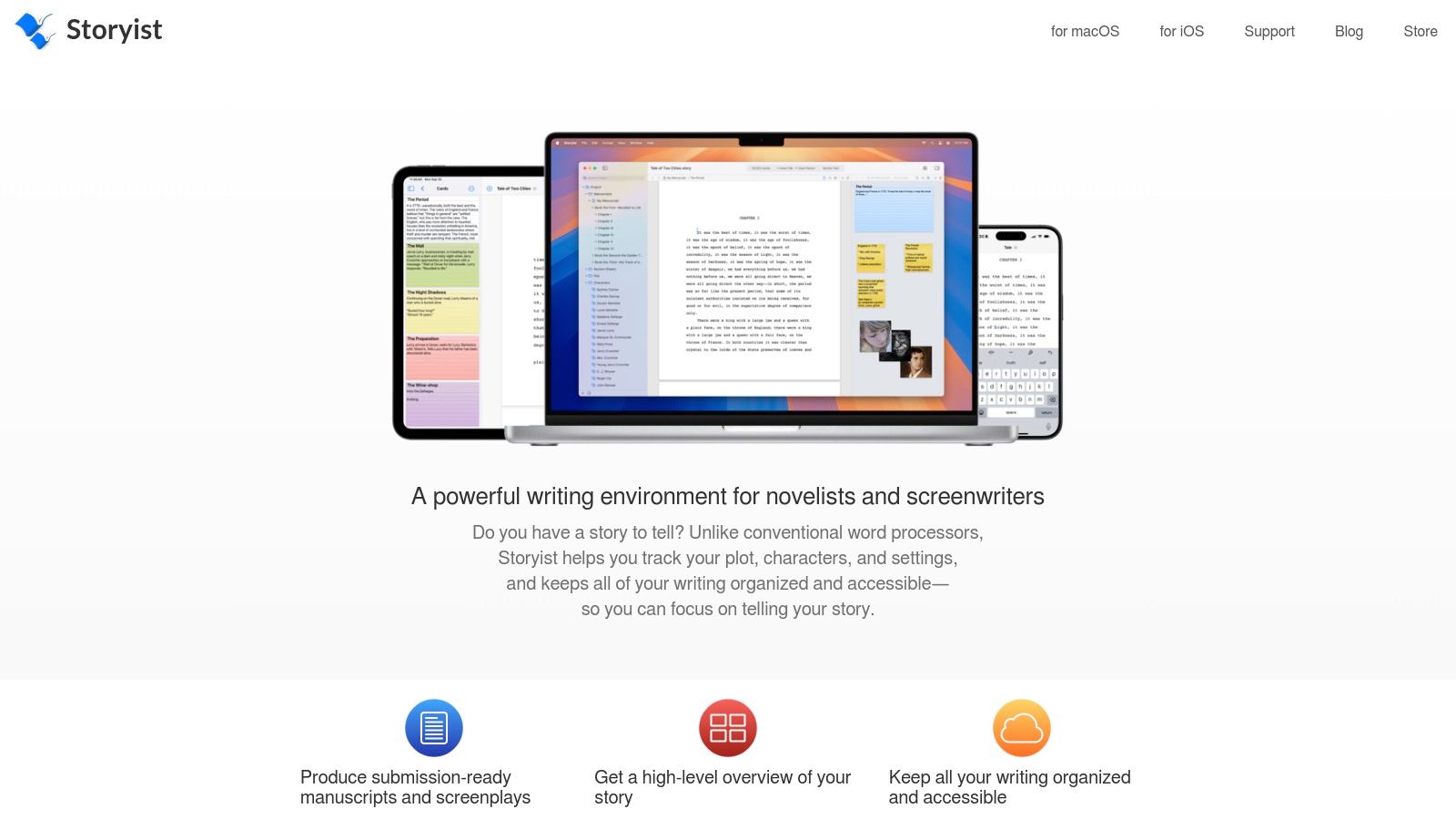
The platform’s standout features are its outliner and virtual corkboard. The outliner allows for a bird's-eye view of your manuscript's structure, while the corkboard lets you visualize your story using color-coded index cards for scenes, plot points, and characters. This dual approach caters to both structured plotters and more visual thinkers. As a piece of novel writing software, it also handles industry-standard formatting for both manuscripts and screenplays automatically, saving you from technical headaches during the submission phase. Cloud sync via iCloud or Dropbox ensures your project is always up to date across your Mac, iPad, and iPhone.
Key Details & Pricing
- Best For: Writers who use Apple devices exclusively and want a one-time purchase for a combined word processor, outliner, and project manager.
- Pros: Excellent integration of writing and organizational tools in one app. Clean, user-friendly interface that supports both novel and screenplay formats.
- Cons: It is only available on Apple's macOS and iOS, which completely excludes Windows and Android users. The one-time cost is higher than many subscription-based alternatives.
- Pricing: Storyist 4 for macOS is a one-time purchase of $69.99. The iOS version is sold separately.
- Website: https://storyist.com/
10. Bibisco
For novelists who believe that compelling characters are the heart of a great story, Bibisco offers a unique and structured approach. This open-source novel writing software is designed from the ground up to help you flesh out your characters in incredible detail before you even write the first chapter. It guides you through a series of "interviews" covering everything from physical appearance and psychology to backstory and motivations. This methodical process ensures your characters are complex, consistent, and feel truly alive, preventing the flat or contradictory personalities that can derail a narrative.

Beyond character development, Bibisco provides robust tools for organizing your plot, locations, and narrative threads. You can structure your novel into chapters and scenes, assign characters and locations to each, and then use the built-in analysis tools to visualize the distribution. This is incredibly useful for checking the pacing of your story or ensuring a key character doesn't disappear for too long. While it lacks the advanced formatting of a dedicated word processor, its strength lies in building a solid, character-driven foundation for your manuscript.
Key Details & Pricing
- Best For: Writers who prioritize deep character development and a structured, methodical approach to plotting their novel.
- Pros: The comprehensive character and plot development tools are excellent. Being free and open-source makes it highly accessible. The analysis features provide valuable story insights.
- Cons: Formatting options for the final manuscript are quite limited. The lack of a mobile or web app restricts access to a single desktop computer.
- Pricing: Bibisco is free to use (Community Edition). A "Supporters Edition" with additional features is available for a one-time payment of €23 (approximately $25).
- Website: https://bibisco.com/
11. Manuskript
Manuskript is a powerful, open-source contender that offers a robust suite of tools for authors who crave structure without the subscription fees. It's built on the "snowflake method" principle, allowing writers to start with a single idea and incrementally add layers of detail, from a one-paragraph summary to full character biographies and complex plot outlines. This makes it an ideal choice for meticulous planners, or "plotters," who need a dedicated space to organize every facet of their story before they begin writing prose. It stands out as a completely free piece of novel writing software that doesn't skimp on essential organizational features.

The platform shines in its world-building and character development modules. You can create detailed sheets for characters, places, and items, ensuring consistency throughout your manuscript. The distraction-free writing mode and goal-tracking features, which let you set daily or session-based word count targets, help maintain productivity. While its interface might feel less modern than some paid alternatives and community-based support can be sporadic, its comprehensive feature set and cross-platform availability make it an exceptional value for budget-conscious writers.
Key Details & Pricing
- Best For: Authors who need a free, highly structured environment for outlining, plotting, and tracking their novel's progress from start to finish.
- Pros: Completely free and open-source. Comprehensive tools for planning, outlining, and world-building. Cross-platform support (Windows, macOS, Linux).
- Cons: The user interface can appear dated compared to modern software. Official support and documentation are limited, relying more on the community.
- Pricing: Manuskript is 100% free to download and use.
- Website: https://www.theologeek.ch/manuskript/
12. LivingWriter
LivingWriter presents itself as a modern, cloud-native writing platform built for storytellers who crave structure and accessibility. It merges the organizational power of tools like Scrivener with the collaborative, always-online nature of Google Docs. This makes it an excellent piece of novel writing software for authors who frequently switch between devices or need to share their work with editors or co-authors in real-time. The interface is clean and intuitive, focusing on making the process of outlining and writing as seamless as possible. Its drag-and-drop functionality for chapters and scenes is particularly effective for writers who like to rearrange their narrative structure as they go.
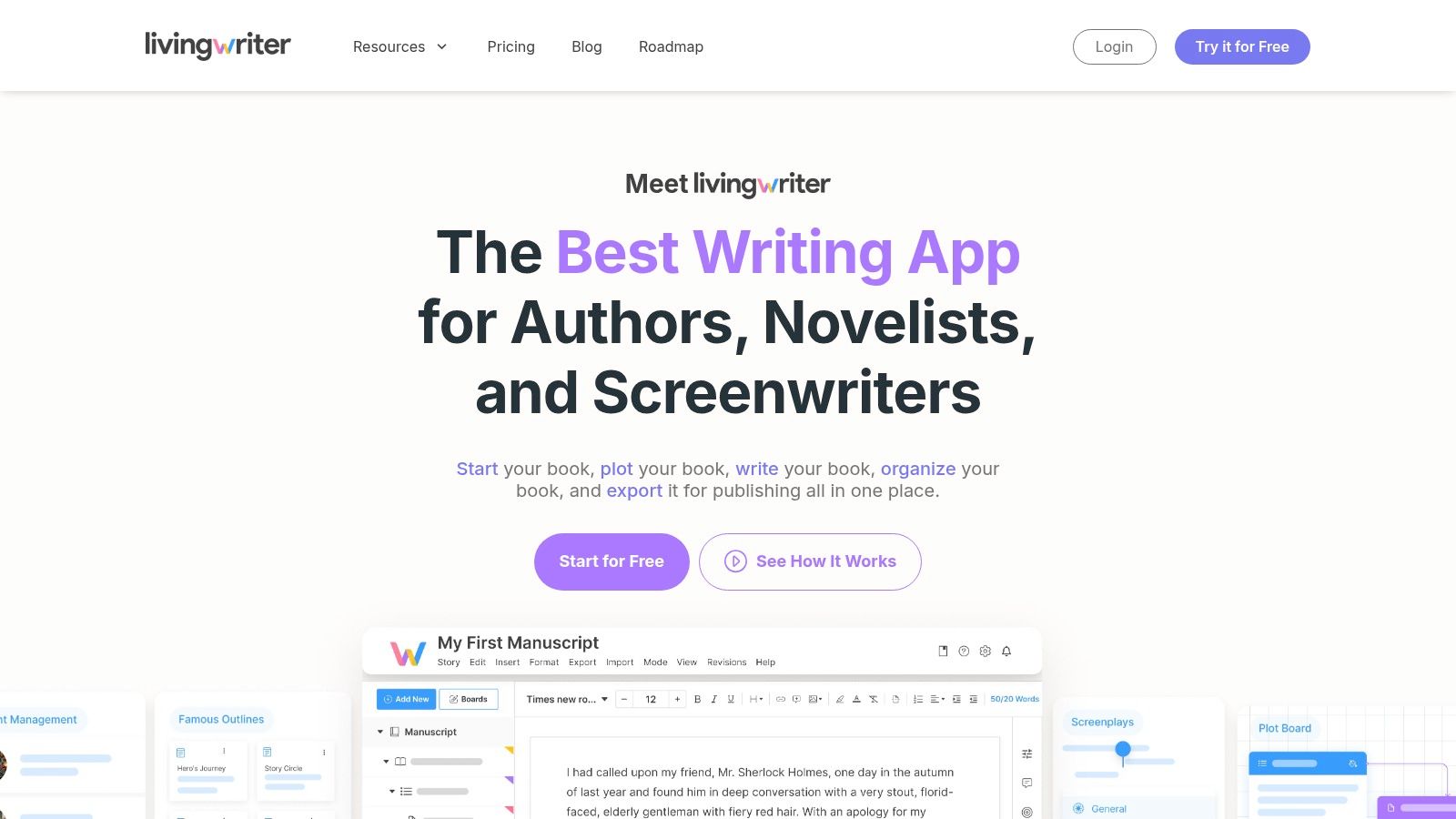
The platform’s strength is its library of pre-built templates for popular story structures, such as the Hero's Journey or Save the Cat! beat sheets. This feature is a significant advantage for new writers or those looking to experiment with proven narrative formulas, providing a clear roadmap from the initial idea to the final chapter. Furthermore, LivingWriter's goal-tracking tools help maintain momentum by allowing you to set daily word count targets and monitor your progress, turning the marathon of writing a novel into a series of manageable sprints.
Key Details & Pricing
- Best For: Plotters and collaborators who want a user-friendly, cloud-based tool with built-in story structure templates.
- Pros: The modern, user-friendly interface is a major plus. It receives regular updates and its real-time collaboration is great for writing partners.
- Cons: The subscription model can be a drawback for some authors, and its reliance on a cloud connection means offline functionality is limited.
- Pricing: Starts with a 14-day free trial. The annual plan is $96/year, with a monthly option at $9.99/month.
- Website: https://livingwriter.com/
Using Your New Tool
Once you've chosen a piece of novel writing software, commit to a trial period. Most premium options offer free trials, which are invaluable. Import a small project or start a new short story to test the workflow. Don't just explore the features; try to live with the software for a week. This hands-on experience will reveal more than any review ever could. Remember, the goal is to find a tool that becomes an invisible extension of your creativity, not another technical hurdle to overcome.
Ultimately, your writing software is a means to an end: a finished, polished manuscript. After the final word is written and the editing is complete, the next phase of your journey begins. Bringing your book to readers requires a different skill set. To get a head start, you can explore proven small business marketing strategies that can help you build an author platform and connect with your target audience effectively.
The right software is a partner that supports you from the first spark of an idea to the final full stop. It should feel less like a program and more like a dedicated space for your stories to come to life. Choose the one that silences the noise and lets your voice shine through.
Ready to experience a writing environment that combines powerful outlining with a beautifully focused editor? Discover why ShyEditor is the top choice for modern novelists who value both structure and simplicity. Start your free ShyEditor account today and see how it can transform your writing process.